Adding a Quadcopter from the Component Library
Select a simplified quadcopter model from the Component library and add it to the project.
-
On the Home tab, in the
File group, click the
 Component
Library icon.
Component
Library icon.
-
On the Component Library dialog, in the
Filter field, enter the text
quadcopter.
Figure 1. The Component Library dialog. 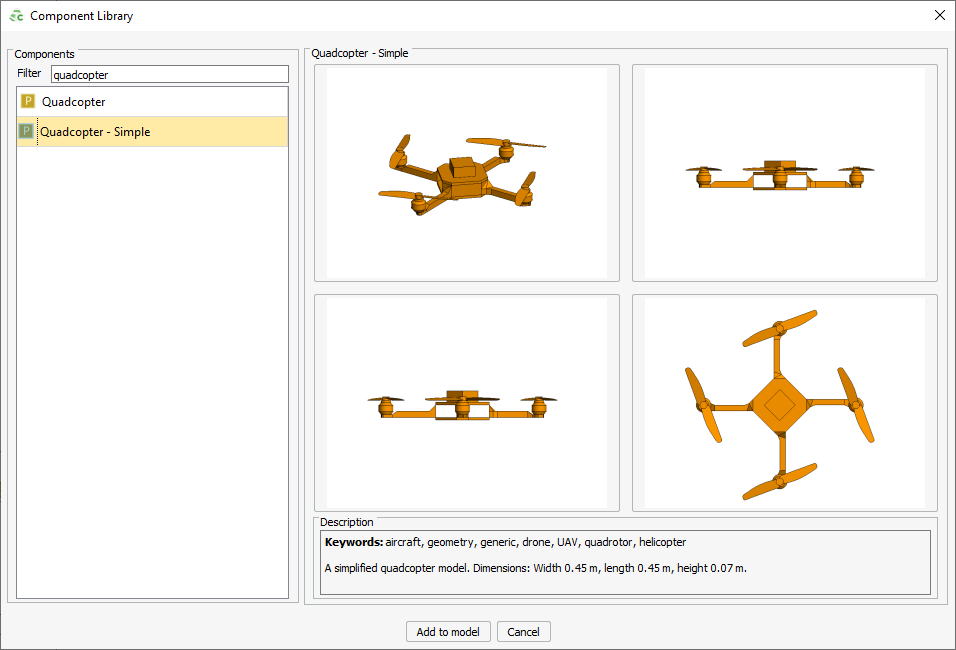
- From the filtered results, click Quadcopter - Simple.
- Click Add to model to add the quadcopter and to close the dialog.
-
On the Align dialog, under Destination
workplane, in the Origin field,
Z field, enter -100.
Figure 2. The Align dialog. 
Note: The offset separates the patch from the quadcopter on import. - Click OK to place the quadcopter and to close the dialog.
