Importing the GPS Patch
Import the GPS patch antenna (.cfx file) created in Example 3.
-
On the Home
tab, in the File group, click the
 Import icon. From the drop-down list select the
Import icon. From the drop-down list select the  CADFEKO Model (*.cfx) icon.
CADFEKO Model (*.cfx) icon.
-
On the Import CADFEKO Model dialog, browse to the location
of where you saved Example 31
and click OK.
Figure 1. The Import CADFEKO Model dialog. 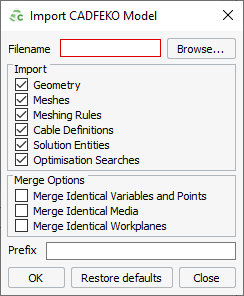
Figure 2. The imported GPS patch antenna is located above the quadcopter. 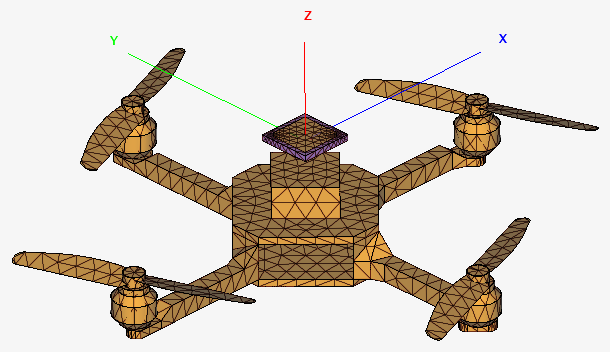
- In the model tree, under Geometry, select Union1, press F2 and rename the part to Patch.
1 Alternatively, open GS 3: GPS Patch
Antenna in the application macro library and save the model.