Creating the Feed Line
Create a feed line with start point (0, 0, 0) , end point (0, 0, -0.551) and label Feedline.
myPoint1 = cf.Point(0, 0, 0) myPoint2 = cf.Point(0, 0, -0.551) myLine = myProject.Contents.Geometry:AddLine(myPoint1, myPoint2) myLine.Label = "Feedline"
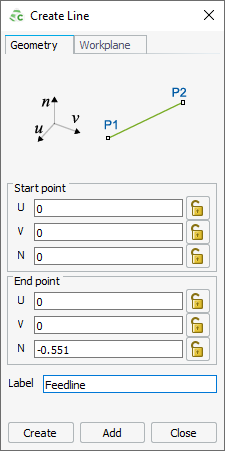
-
Define two points, myPoint1 and mypoint2
(see Defining a Point).
myPoint1 = cf.Point(0, 0, 0) myPoint2 = cf.Point(0, 0, -0.551)
- A line is a geometry object and since there may be multiple geometry objects in the model, it is part of the GeometryCollection.
- Search for GeometryCollection in the Help1.
-
In the Help, under , search for methods that are applicable to lines:
- AddLine (properties table)
- AddLine (startpoint Point, endpoint Point)
To create a line, we will use the method:AddLine(startpoint Point, endpoint Point)
-
Fill in the startpoint and endpoint (use
the points, myPoint1 and myPoint2):
AddLine(myPoint1, myPoint2)
-
Determine the syntax to prepend to AddLine:
-
Add a reference to the newly created line:
myLine = myProject.Contents.Geometry:AddLine(myPoint1, myPoint2) -
Set the line label to Feedline:
myLine.Label = "Feedline"Tip: View the Line (object) in the Help for a short example.