Defining a Dielectric Using the Properties Method
Define the second dielectric with = 2.5, = 1e-2 and with label Substrate2.
myProp = cf.Dielectric.GetDefaultProperties() myDiel2 = myProject.Definitions.Media.Dielectric:AddDielectric(myProp) myProp.MassDensity = "4" myProp.Label = "Substrate2" myProp.DielectricModelling.RelativePermittivity = "2.5" myProp.DielectricModelling.ConductivityType = cf.Enums.MediumDielectricConductivityTypeEnum.Conductivity myProp.DielectricModelling.Conductivity = "1e-2" myDiel2:SetProperties(myProp)
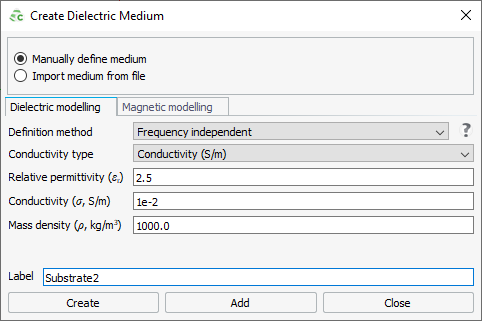
-
Create the second dielectric using the properties method:
AddDielectric (properties table)
- Since we want to know the properties for a Dielectric, search for Dielectric (object) in the Help1.
-
In the Help, under , note the following:
GetDefaultProperties () -
Use
GetDefaultProperties()to obtain the default properties of a dielectric:myProp = cf.Dielectric.GetDefaultProperties() -
Specify the properties of the dielectric:
-
Update myDielec1 with its new properties using
SetProperties ():myDielec2:SetProperties(myProp)