Add EDEM to the Windows path
You must manually define the path to the EDEM installation folder using the environment variables.
- In the Windows Control Panel, navigate to System Properties.
- Select the Advanced tab.
-
Select Environment Variables.
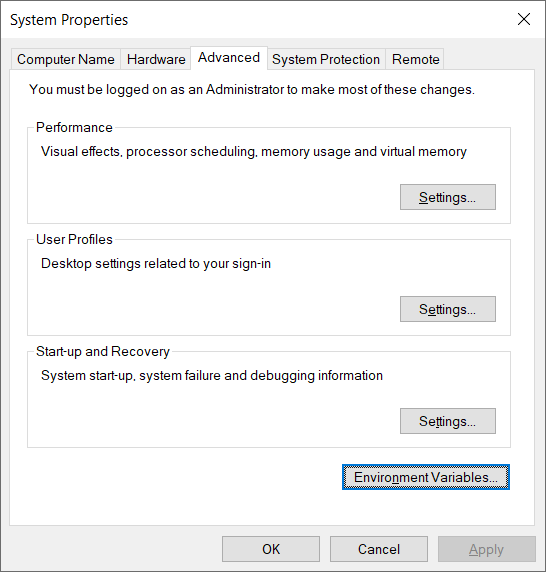
-
In the System Variables pane, highlight
Path and then click
Edit.
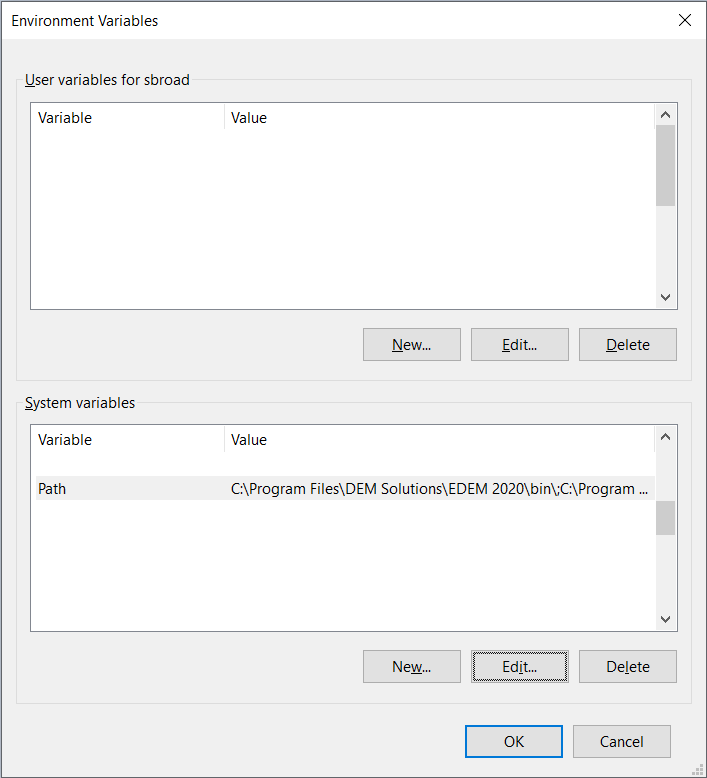
-
Click New.
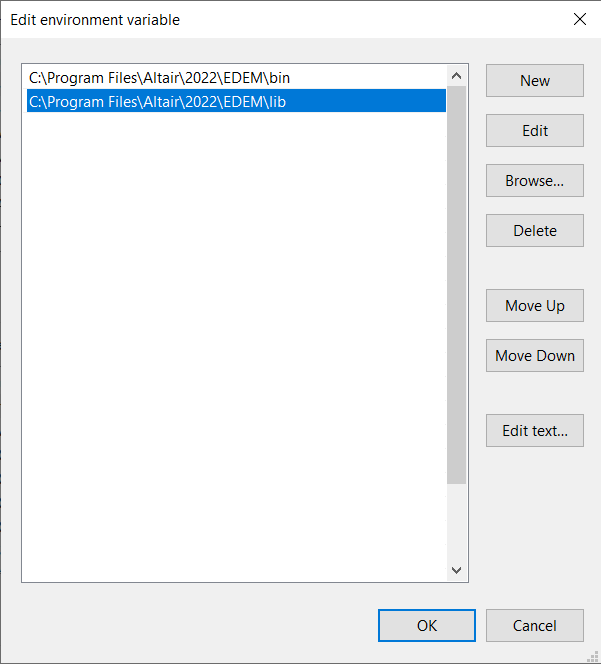
-
Specify the path to the EDEM installation
location:(default: C:\Program Files\Altair\<version
number>\EDEM\bin\).
If you have installed EDEM at the default location, the EDEM executable (edem.exe) is in the following folder: C:\Program Files\Altair\<version number>\EDEM\bin.
- Repeat the same steps for the location of the lib folder: (default: C:\Program Files\Altair\<version number>\EDEM\lib).
- Click OK.