Check CUDA GPU Compatibility
You can check CUDA GPU compatibility by running a hardware test.
- Navigate to .
-
Select the checkboxes next to the GPUs and then click Start
test.
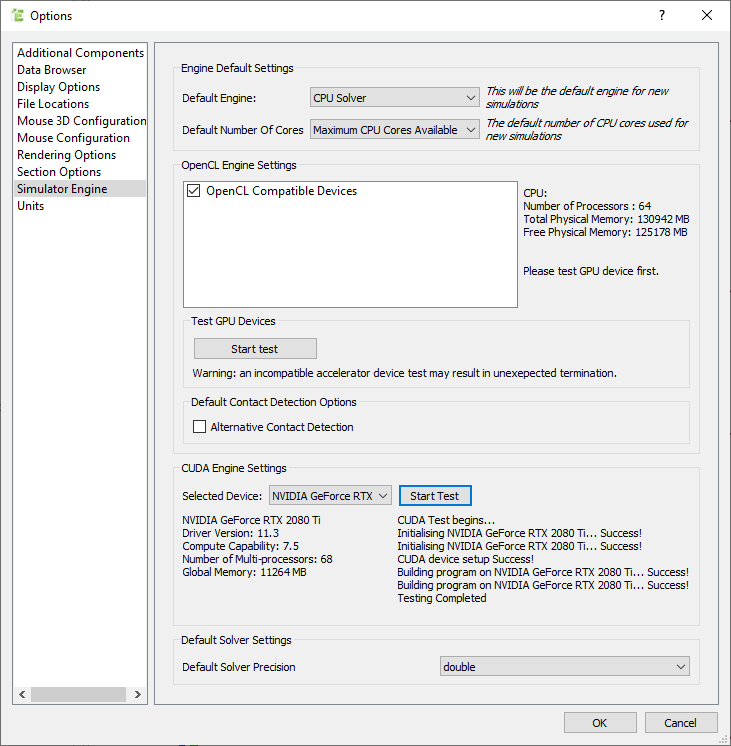
Note: The test is a standard hardware test for GPU. If the test fails, ensure that your Graphics Card drivers are up to date and try again or contact Technical Support with details of the GPU device used. - Select the GPU from the Selected Engine dropdown list once the test has run successfully.