Edit Clutter Properties
Clutter properties for urban and indoor databases can be defined optionally to specify location dependent traffic definitions for radio network planning in ProMan.
All individual clutter classes available in the current vector database are listed in the Clutter Table, which can be reached via menu .
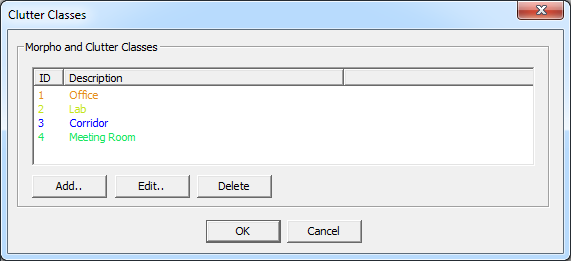
The clutter table can be used to manually add, modify or delete clutter classes.
Clutter class defined in the clutter table can be assigned to clutter maps of floor levels or to arbitrary prediction planes using the Object Properties dialog.
Clutter maps can be modified graphically using the mouse tool Edit Clutter Database, which can be selected in the Edit menu () or via the corresponding toolbar icon. After selecting the tool, a dialog opens where the modification to be done can be specified in detail.
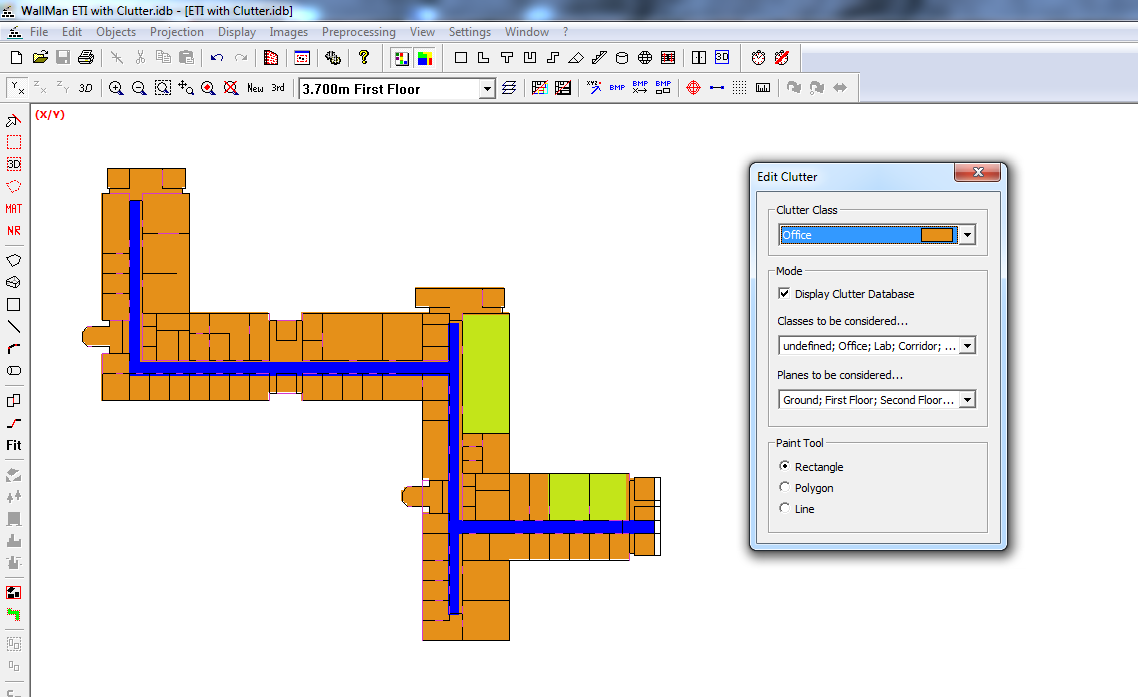
Using the drop-down box in the section Clutter Class, the clutter class to be assigned can be selected. In the centre of the dialog the drawing mode, the clutter classes and floor planes to be considered, can be specified.
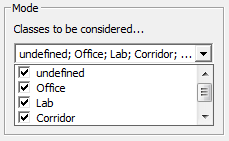
If a clutter class is chosen to be not considered for a drawing operation, it will not be overwritten with the selected new clutter class. This makes it possible to draw seamless. Beyond this, the user can select which floor plane shall be affected by the drawing operation using the second drop-down box within the Mode section. Therefore, it is easy to change the clutter maps of multiple building floors simultaneously with a single operation.
In the lower part of the dialog, the paint tool to be used can be specified. The data can be changed either using a rectangular, a polygonal or a line-shaped draw tool.
Further details about clutter maps for location dependent traffic definitions can be found in a separate application note, which is available on the website.