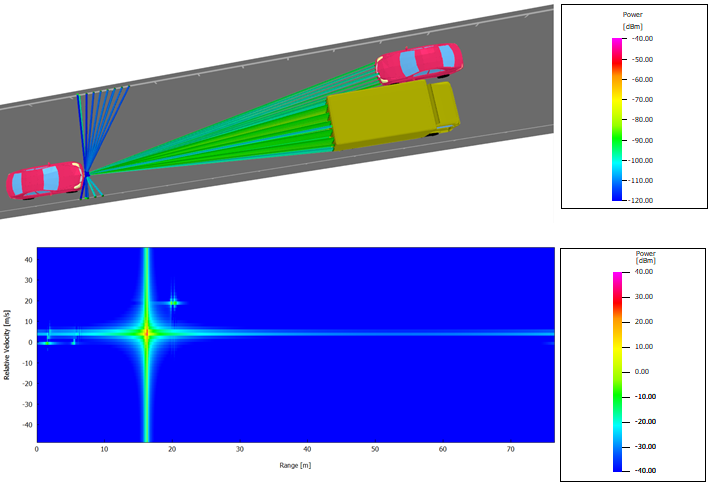Signal Processing
Produce a heat map and/or IQ Data with the same algorithms that FMCW signal processing equipment would use, to visualize the effects of limitations in such algorithms and/or optimize the parameters in such algorithms.
FMCW Signal Processing
To obtain such a heat map and/or IQ Data, do the following:
- In the results tree, select Power (MS) or Power. These are the power received by the receiver antenna and the power received by a hypothetical isotropic antenna, respectively.
- Click .
- Click on the radar result pixel.
- On the FMCW Radar Postprocessing dialog, specify the parameters.
You can specify the radar parameters using two modes, either with Set Radar Parameters or Design Radar Parameters.
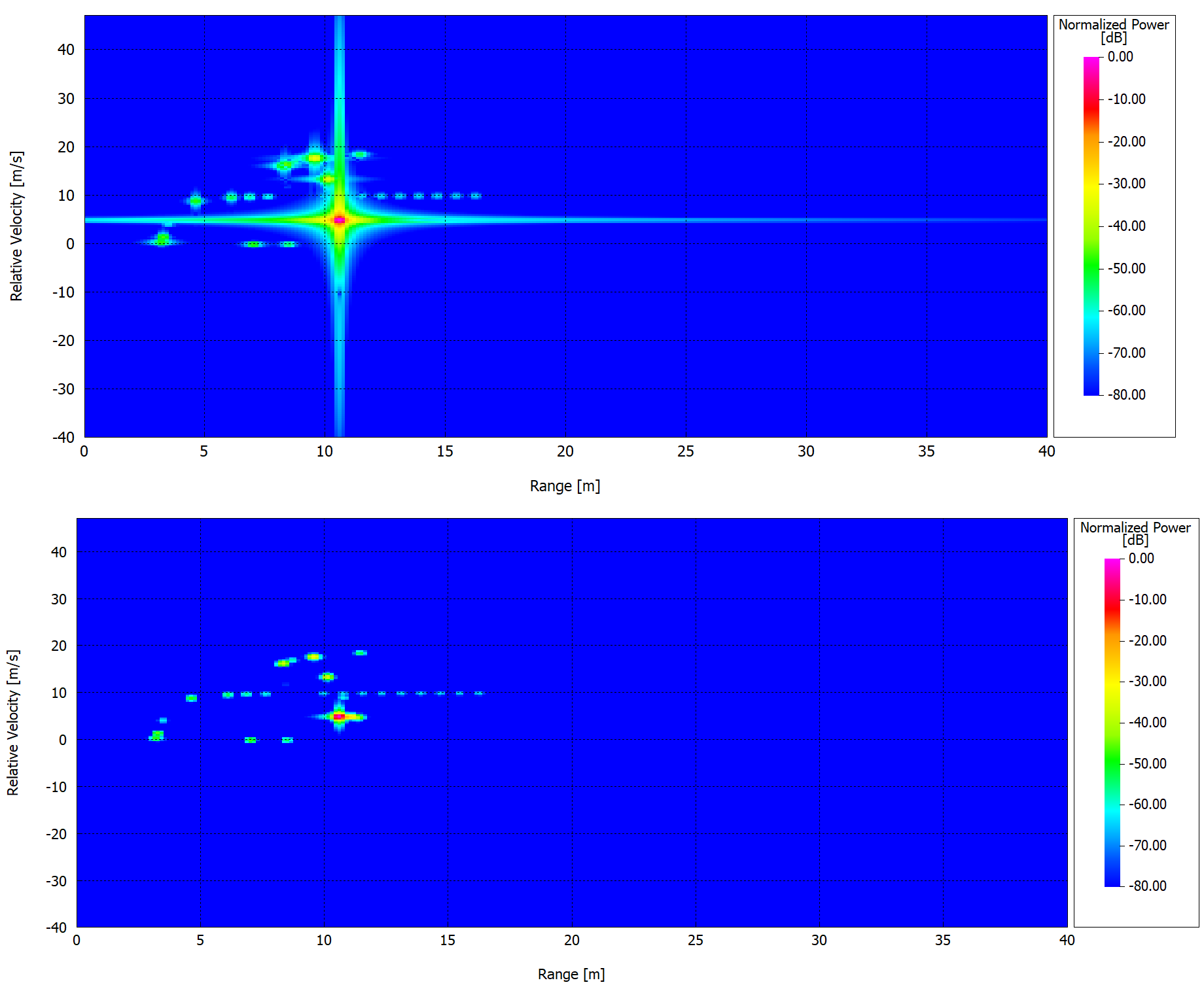
Set Radar Parameters
-
- Chirp duration
- The sawtooth chirp sweep period in μs. It has an impact on the maximum measurable velocity and on the velocity resolution1 of the radar.
-
- Sweep Bandwidth
- The difference between starting and final frequency of a chirp. It has an impact on the maximum measurable range and on the range resolution2 of the radar.
-
- Number of Chirps
- The number of chirps in one frame. It has an impact on the velocity resolution.
-
- Frequency Bins
- The number of FFT samples in one chirp. It has an impact on the maximum detectable range.
Design Radar Parameters
You can specify performance quantities like the desired range, range resolution, maximum velocity, and velocity resolution. It will calculate/design the radar parameters (for example, chirp duration, sweep bandwidth, number of chirps, and FFT samples) that can satisfy the required performance quantities.
Output
You can specify the desired output and optionally the type of windowing function. Windowing functions are applied in the time domain to suppress the side lobes in the frequency domain. They are also used to detect low signals that could be hidden beneath the side lobe of another target.
- Doppler-Range Heat Map
- Angle-Range Heat Map
- IQ Data.
The Doppler-Range Heat Map shows the processed signal as a function of range and relative velocity.
The Angle-Range Heat Map shows the processed signal as a function of range and angle of arrival.
- The receiver antenna type must be a Uniform Linear Array with number of receiving elements > 1.
- The array azimuth angle needs to be set correctly, for example, in case of simulating an automotive radar, the antenna array must be aligned horizontally with radar car's bumper.
- The horizontal spacing between the Rx elements must be ( corresponds to maximum angular field of view ±90° where represents the wavelength).
- Use a large number Rx elements. For N receiving elements (with antenna spacing of ), the angular resolution can be calculated as follows: .
- Apply a window function to reduce the ripples caused by zero padding in the angle-FFT. The angle-FFT was processed using zero-padding to improve the angle estimation accuracy.
- Use a project based on Standard Polarimetric Analysis rather than Full Polarimetric Analysis, see Set Up a New Project.
If a heat map is chosen, it will be plotted. If IQ Data is selected, it is written to disk in ASCII format for external signal processing.