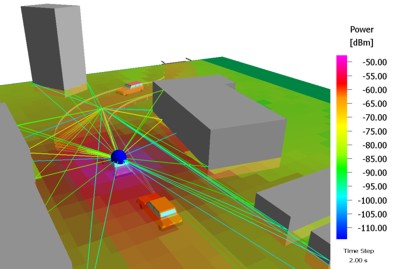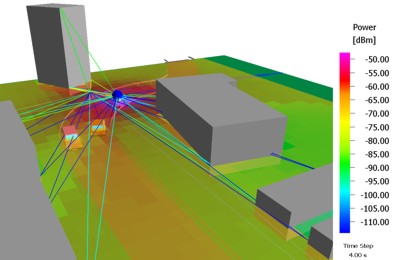Time-Variant
Display Results in Time-Variant Scenarios
Result data of time-variant scenarios can be handled in the same way as other result data. To step through the time-variant simulation (see the computed snapshots along the time-axis) press Ctrl + Alt + Arrow Up / Arrow Down to display the next or the previous time step. The time step currently displayed is indicated in the legend below the scale.
Example
The following example shows a time-variant car-to-car communication scenario with a transmitter mounted on top of a moving vehicle: