Move
Move Window with Result Data
Result data can be moved within the window to get a better view. This can be done by using the scrollbars at the right and at the bottom of the window.
A further possibility is to use the move window tool. Click and specify the distance as well as the direction of movement.
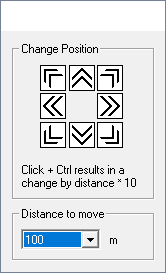
Besides the general move window command described above, there are further options for moving the result window available in the Display menu. These options have a fixed distance increment and a fixed direction and can be reached using shortcuts.