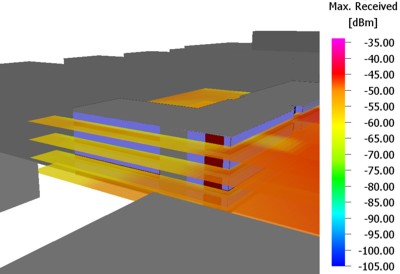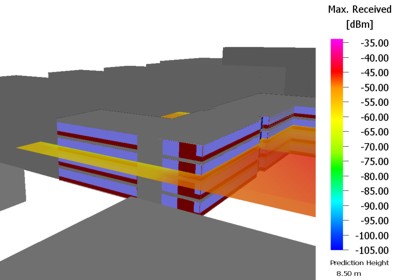Multi-Layers
Display of Results on Multiple Layers
ProMan allow you to do predictions on multiple height levels within the same project. Step through the single layers (height levels) by pressing Ctrl + Alt + Arrow Up / Arrow Down to display the layer above or the layer below the current layer.
The prediction height of the layer currently displayed is indicated in the legend below the scale. In the 3D view you have the option to show all predicted height layers simultaneously. Click , click the 3D tab and select the Display all prediction layers (heights) check box.
Example
This example shows a prediction on multiple building floors: