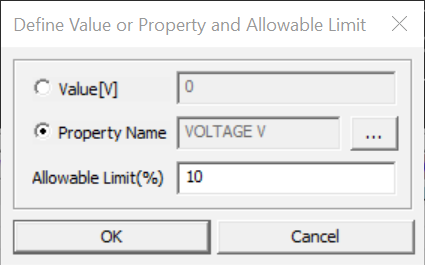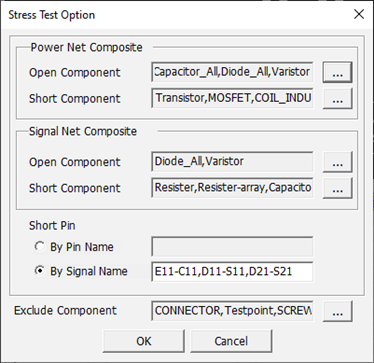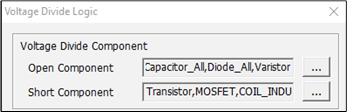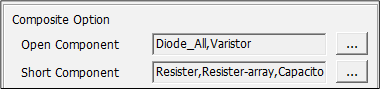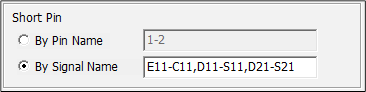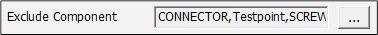Transistor
This item tracks the voltage and signal lines in the circuit, calculates the voltage value of each net, and checks whether all Transistor connected to the net is within the allowable voltage range.
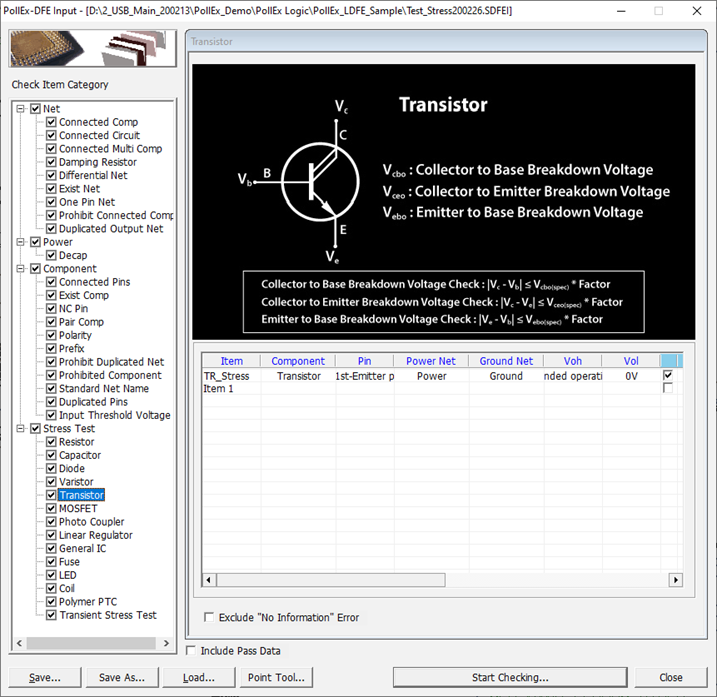
Figure 1.
- Component: Select Transistor component group to be checked.
- Pin: Assign pin
information of transistor. User can assign pin number using Pin Number or
Pin Property which contain pin number information.
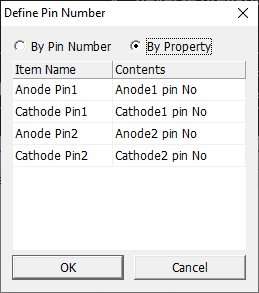
Figure 2. - Power Net: Select power net group to which Transistor components are connected.
- Ground Net: Select ground net group to which Transistor components are connected.
- Voh: Set the output high voltage (Voh) of driver pin. User can set this by entering the value directly or select the property name which contain voh value.
- Vol: Set the output low voltage (Vol) of driver pin. User can set this by entering the value directly or select the property name which contain vol value.
- Vcb Check: Set
the allowable Vcb voltage of this component. User can set this by entering
the allowable value directly or select the property name which contain
allowable Vcb value. User can also assign tolerance of this check.
Figure 3. - Vce Check: Set
the allowable Vce voltage of this component. User can set this by entering
the allowable value directly or select the property name which contain
allowable Vce value. User can also assign tolerance of this check.
Figure 4. - Veb Check: Set
the allowable Veb voltage of this component. User can set this by entering
the allowable value directly or select the property name which contain
allowable Veb value. User can also assign tolerance of this check.
Figure 5.
Stress Test Option
Set whether passive components are considered short or open when navigating signals and power lines.