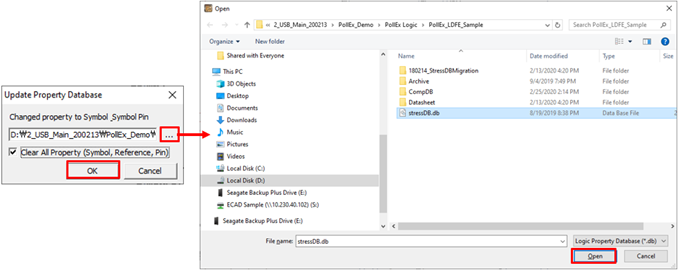Property Database Input
Import component properties.
To perform stress test, all necessary properties of all components should be set up. If the property of every component is not included in the schematic, the fully defined property database can be loaded from outside.
- Upon selecting Tools/Property Database Import menu, the Update Property Database dialog will be open.
- Click ... to open the Explorer dialog.
- Navigate and select property database file (*.db), click Open to close the Explorer dialog.
- If you select Clear All Property (Symbol, Reference, Pin) option, all exist property for symbol, reference and pin will be erased, and new property data will be written.
-
Click OK to close the Update Property
Database dialog.
Figure 1.