Differential Net
Rule check for whether a specific net name string is used for differential net name.
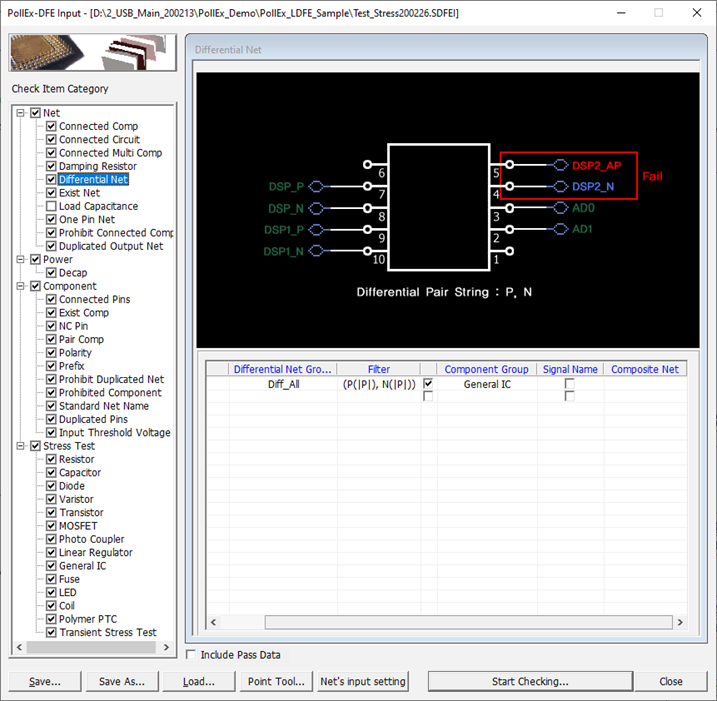
Figure 1.
- Item: Input item name.
- Differential Net Group: Enter target differential net group.
- Filter: Sets net name strings for positive/Negative signal of differential pair net. (Prefix/Mid-String/Suffix)
- Component Group: Define component group that specific differential nets should be connected.
- Signal Name: Upon selecting this option, DFE checks whether the filter string of the signal name of the pins connected to the specific differential pair nets match the net name filter string.
- Composite Net: Upon
selecting this menu, DFE use composited power net instead of single power
net. Double-click the item field, then Composite Power
Net dialog will be displayed.
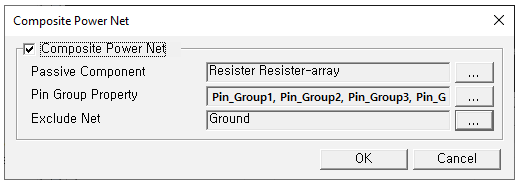
Figure 2. - Passive Component: The DFE make composite net for which are connected through this passive component.
- Pin Group Property: In the case of a passive component of 3pin or more, pin mapping information is required for composite. Set the Property Name with pin mapping information.
- Exclude Net: Nets which should not be merged into composite net.