Optimization Objectives
When running an optimization, your objective may be to maximize stiffness, maximize frequency, or minimize mass. Different objectives are available based on the type of optimization selected.
Use the Objective setting on the Run Optimization window to select
an optimization objective.
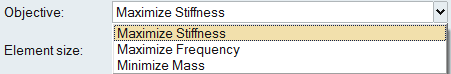
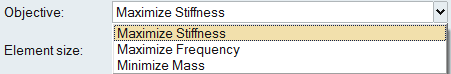
The Run Optimization window can be accessed by clicking Run
Optimization
 on the Optimize icon.
on the Optimize icon.

 on the Optimize icon.
on the Optimize icon.- Maximize Stiffness: For topology optimization, the resulting shape will resist deflection, but may be heavier as a consequence. For topography optimization, the resulting shape will create beads to resist deflection. For gauge, it will change the thickness of the part to resist deflection.
- Maximize Frequency: For topography optimization, the resulting shape will create beads to increase frequency. For gauge, it will change the thickness of the part to maximize the frequency.
- Minimize Mass: For topology optimization, the resulting shape will be lighter but may deflect more. For gauge, it will change the thickness of the part to minimize mass.