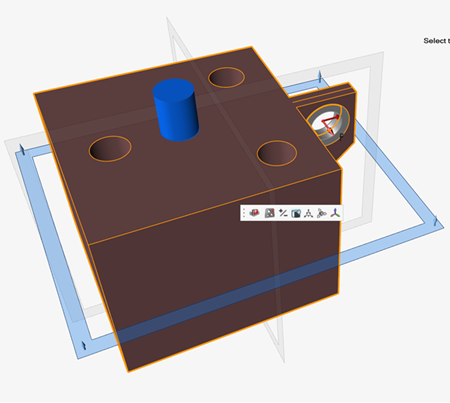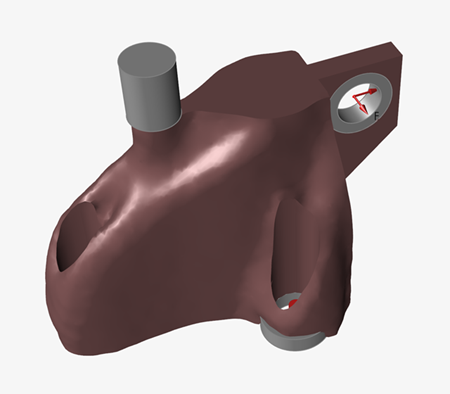Obstacles
Designate parts as obstacles when applying a single, split, or radial draw direction.
Enabling this option will ensure that during optimization, material is built in the draw direction all the way to the obstacle parts.
-
On the microdialog for the Single Draw, Split Draw, or Radial Draw tool, select
the Obstacles
 icon.
icon.
- In the modeling window, select parts as obstacles.
Obstacle Examples