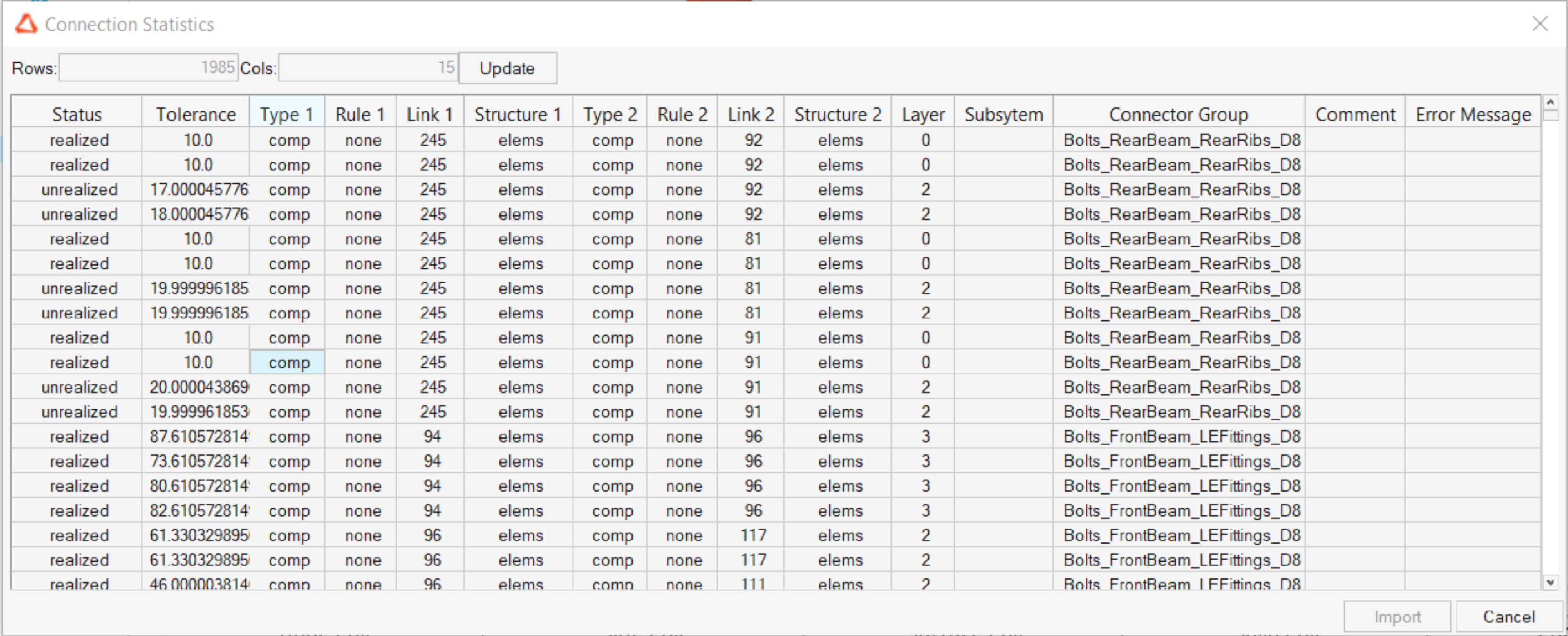Connection Statistics
Generates a table output which replicates data from the Connector Browser.
-
From the Report Ribbon, Add Modules tool group, click
 and select Connection
Statistics module.
and select Connection
Statistics module.Or
Right-click at the Report or Chapter level and select .
- Below are the properties associated with the Connection Statistics module.
Figure 1. 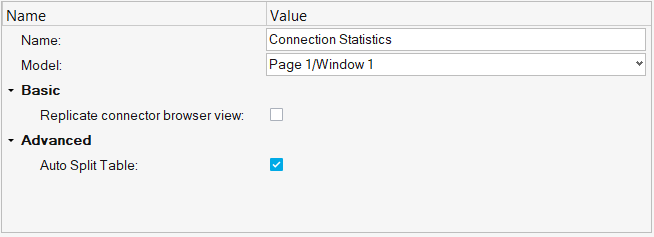
- Name
- Provide the name for the Connection Statistics module.
- Model
- Provide the location of the model in the list of HyperMesh windows in the session.
- Basic
-
- Replicate connector browser view
- Copy the view of the Connection Browser.
- Advanced
-
- Auto Split Table
- Provides the function to split up tables automatically based on the space available in the slide or page.
- Once executed, a table output which replicates data from Connector Browser:
Figure 2.