Predict Results
Use the predict tool to generate a model prediction.
- Drag-and-drop an FE model file into the modeling window.
-
In the Load File dialog, define the options for the model
and click OK.
Figure 1. 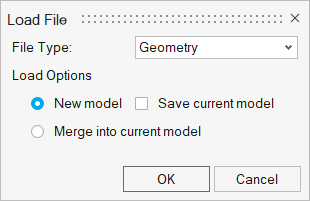
Note: To maintain performance, the license for PhysicsAI is drawn when a model is loaded as active. To release the license, the model should be released. -
In the Import Options dialog, click
Import.
The model opens in the modeling window.
-
From the PhysicsAI ribbon, select the
Predict tool.
Figure 2. 
The prediction will load in the modeling window.