Find Free Faces
Use the Find tool to find free faces in a group of 3D elements and create shell elements from them.
The free faces that are found are displayed as quad or tria elements. All of the elements created during a find are placed into a component called ^faces which is created by the find faces command.
To avoid confusion, ^faces is deleted (if it exists) and then re-created at the beginning of the find faces function.
The elements that were selected before the find faces function remain selected upon completion of the function.
The faces created must be deleted by you.
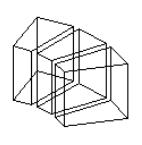 |
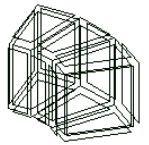 |
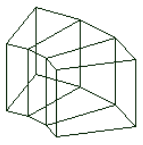 |
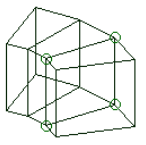 |
-
From the Validate ribbon, click the
Faces tool.
Figure 5. 
- Optional:
Click
 and define
additional options.
and define
additional options.
- From the guide bar, select a type of entity to select.
- In the modeling window, select entities.
- Optional:
Preview free faces.
- Click Review.
- Use the arrows on the guide bar to navigate between found faces.
-
Complete one of the following options:
- Click
 to find faces and create 2D
elements.
to find faces and create 2D
elements. - Click
 to faces and create 2D
elements and exit the tool.
to faces and create 2D
elements and exit the tool. - Click
 to exit the tool without
finding faces and creating 2D elements.
to exit the tool without
finding faces and creating 2D elements.
- Click