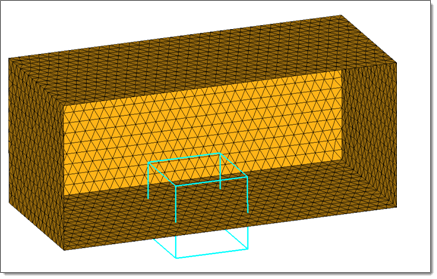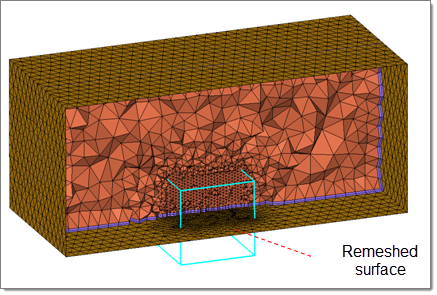Refinement Zone Mesh Controls
Refinement zones are used to refine mesh with a defined size.
Create refinement zones for surface meshing (surface deviation only), adaptive wrap
meshing, and volume meshing (BL+ Tetra and Tetra).
| Parameter | Description | ||
|---|---|---|---|
| Enabled for Volume Mesh / Surface Mesh / Wrapping Mesh | Enable refinement zones for volume meshing, surface meshing, and/or adaptive wrap meshing. | ||
| Element Size | Define the target element size for mesh inside of the
refinement box. Note: The actual mesh size will vary in order to
maintain mesh connectivity at the edges of the box. In
the example below, the boundary region has been selected as With
BL (float) and remesh, therefore the region included in the
refinement box has been remeshed with the elements size assigned
to the refinement box.
|
||
| Shape | Define the refinement zone shape.
|