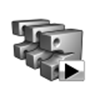Export Batch Run
Use the Batch tool to run submission in batch.
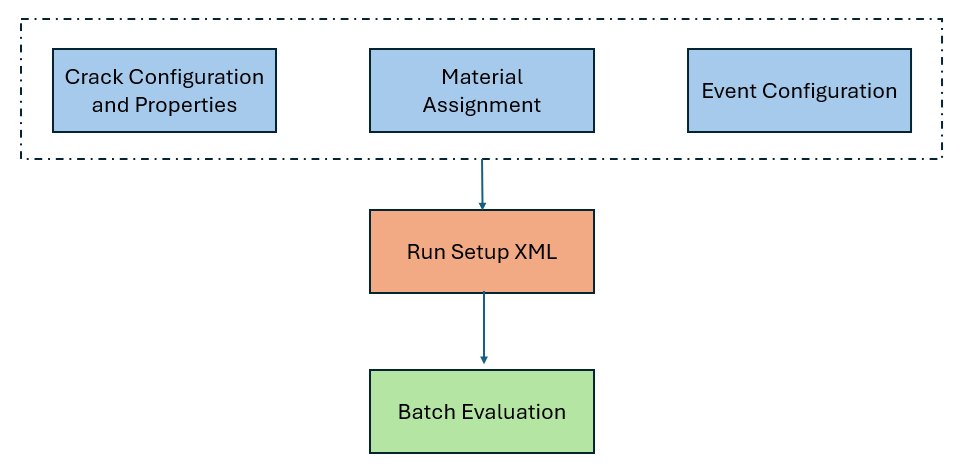
-
From the Evaluate tool group, click the Run Analysis tool.
Figure 2.  The Evaluate dialog opens.
The Evaluate dialog opens. - In the Evaluate dialog, click Export.
-
On Export, a folder containing the following .xml files
are created for the run at Fatigue/CrackGrowthRunHistory:
- CG_Run.xml
- HotSpotDetails.xml
-
Create a batch job.
-
Click Submit Run.
A run log file (*.log) containing information about the run setup and status is written to the run folder.
-
Analyze the log file. The log file summarizes the following details from the
executed run:
- Events created
- Materials assigned to Hotspot
- Evaluation time