Systems
Create and assign systems.
Create and Assign Systems
-
Click to open the Systems tool.
Figure 1.  The Systems guide bar opens.
The Systems guide bar opens.Figure 2. 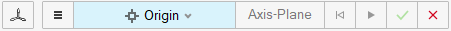
-
Click on or between nodes to establish a coordinate system on the model.
Figure 3. 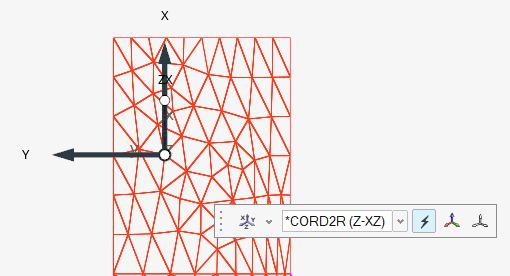 A temporary coordinate system appears on the model and a corresponding guide bar opens with additional options.
A temporary coordinate system appears on the model and a corresponding guide bar opens with additional options. -
Click on the origin of the system to further define it.
Figure 4. 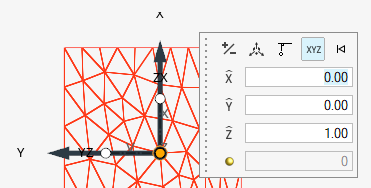
-
On the Systems guide bar, press:
 to undo System selection.
to undo System selection. to confirm the System and add another.
to confirm the System and add another. to confirm the System and close the tool.
to confirm the System and close the tool. to
undo System selection and close the tool.
to
undo System selection and close the tool.
-
Press the List Systems and System
Collectors tool to open the Systems panel,
lists existing Systems.
Figure 5. 