Review Mesh Controls and Import/Export Templates
Review and edit all of the refinement zones in your model and import/export mesh control templates.
-
From the Setup ribbon, Mesh Controls tool group, click the Zones tool.
Figure 1. 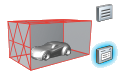 The Mesh Controls dialog opens and displays any refinement zones and their properties.
The Mesh Controls dialog opens and displays any refinement zones and their properties.Figure 2. 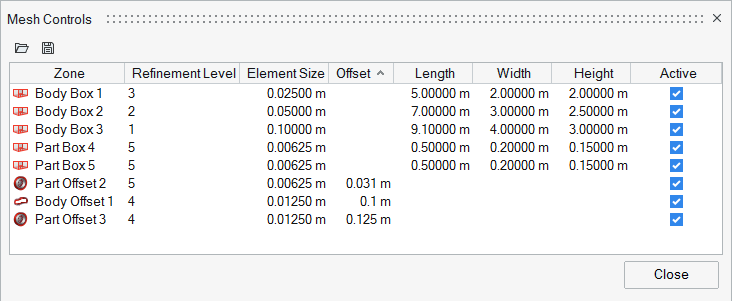
- Optional:
Click
 to import a mesh controls
template saved from a previous session.
Note: When importing a template, the names of the parts referenced in the .xml file need to match the part names in the current geometry, otherwise their properties won't be mapped.
to import a mesh controls
template saved from a previous session.
Note: When importing a template, the names of the parts referenced in the .xml file need to match the part names in the current geometry, otherwise their properties won't be mapped. - Edit the properties and active state for any refinement zones.
- Optional:
Click
 to export mesh controls
as an .xml template file.
to export mesh controls
as an .xml template file.
Tip:
- Sort columns by clicking on a column title.
- Change the columns that display in the Mesh Controls dialog by right-clicking on a column title. In the Property dialog, enable the corresponding check boxes of the columns you wish to display.