Detection of interferences between objects
Introduction
Flux is not compatible with coincident geometric entities and doesn't manage constraints between solids. Consequently, it is mandatory to apply assembly operations between objects. This automatic assembly introduces problems of small volumes, faces that can be a problem for the performance afterward to the mesh and the resolution.
To provide solutions, a detection of interferences was implemented in version 12.2:
- During the import process: new additional option taken into account automatically when importing CAD
- During the using of the modeler: new functionality available to the user as soon as he wants to check the interferences between these objects.
Interferences
Interferences are defaults between objects. It exits 2 types of interference:
- Coincidences between objects: two objects with a common footprint
- Collision between objects: two objects with a common area (volume)
| Type of interferences | ||
|---|---|---|
| Coincidence |
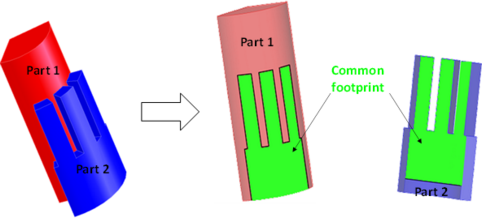
|
|
| Collision |
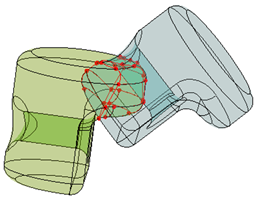
|
A collision cannot be simplified automatically because there are several solutions of correction. And only the user knows what he wants as result. Consequently the user must choose the correction action.
|
Example of interferences
Example of interferences:
- An interference of Coincidence type between two objects Magnet and Core with different physic model
- requires an assembly
- A interference of Collision type between two objects Palet and Core
- requires an user action (rotation, translation, Boolean operation …)
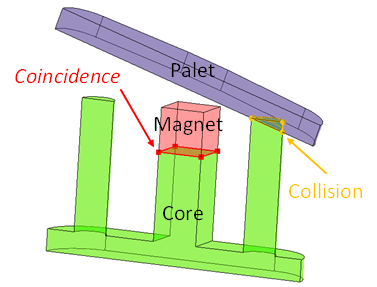
Collision detection at the import
During the CAD import:
- « Coincidence » interferences are automatically corrected with the assembly option at YES.
- « Collision » interferences are automatically detected if the option Detection collision is at YES. Collisions appear in the data tree in the node Geometric Interferences.
- If an object A is in collision with an object B and one of these objects has coincidences, the concerned objects will not be assembled. Coincidences will persist.
- To take into account the Detection of collisions option, the option of solids assembly must be Yes, otherwise it will become obsolete and no collision detection will be performed. In a second time, the user can do this manually in the modeler using the local function Detection of geometric interferences (see next block).
Detection of interferences: local functionality
Outside of the import, the user may want to check at any time if his geometry contains interferences between objects. It exist a functionality Detection of geometric interferences.
This dedicated action to the objects constructed in the modeler is equivalent to the action of Check geometry in the standard geometry context of Flux.
The different accesses to the geometric operation Detection of interferences are:
- By menu:
- By icon:

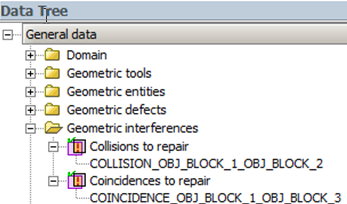
This functionality of Detection of interferences, is automatically executed when the modeler context is closed, to warn the user about the possible interferences between objects which he should correct.