Detection of hypertangences
Introduction
The junction between lines or faces may be considered as hypertangencies. These area are sensible for the mesh, it can have an overload of node unnecessary. These problems of hypertangencies may be the cause of a mesh or a solving impossible.
It is possible to detect hypertangent lines and faces according to user criteria.
Detection criteria
Hypertangencies are detected according to the following criteria:
Computed angle < User angle
With:
- Computed angle = Angle between the tangent directions of analyzed entities
- User angle = Value of minimum angle required to the user in the box New Detect entities below which hypertangencies are detected.
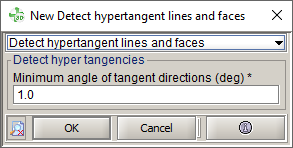
Access
The different accesses of the operations of Detection of hypertangent lines and faces are:
- By menu:
- By icon:

Simplification
Currently there is no command of automatic simplification of hypertangencies. Contrariwise with modeler functionalities, a number of configurations can be solved by modifying the geometry without denature. Usable functionalities to “break” the hypertangencies can be:
- Cutting object on a reference plane + deletion of the object "peak"
- Creating an object covering the peak to remove + subtraction (or union if it's a crack, and that is to be added matter)
- Creating chamfer or fillet to soften the angle
- ...
Limitations
Some limitations:
- No command of automatic simplification of hypertangencies.
- The detection doesn't allow detecting hypertangencies between entities of different objects, but only between entities of the same object.