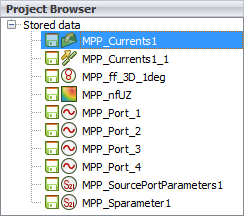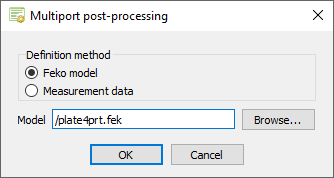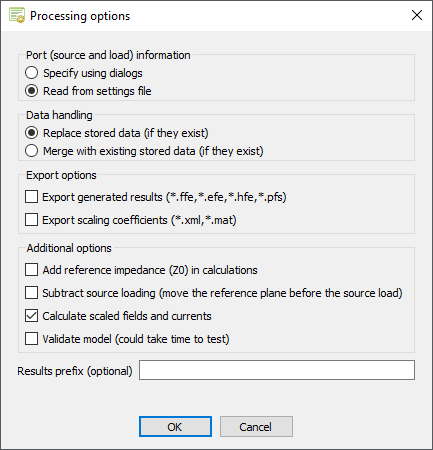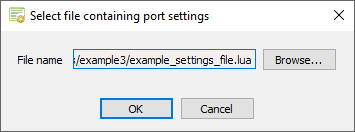Calculating the Port Reflections and Field Data
Use the Multiport post-processing application macro in POSTFEKO to calculate the port reflections and field data for a model (plate4prt.fek) with different load configurations.
-
Open POSTFEKO and run the Multiport
post-processing
application macro from the application macro library.
The Multiport post-processing dialog is displayed.
-
Specify the input method for the Multiport
post-processing
application macro.
For this example, a Feko model (plate4prt.fek) is used as input.Tip: Find the examples in the <FEKO_SHARED_HOME> directory:
%FEKO_SHARED_HOME%/installedapplicationmacrolibrary/POSTFEKO/MultiportCalculation/examples.
The Processing options dialog is displayed. -
Specify the processing options and data handling.
The Select file containing port settings dialog is displayed.
-
Specify the Lua settings file to define the
loading and excitation for each port.