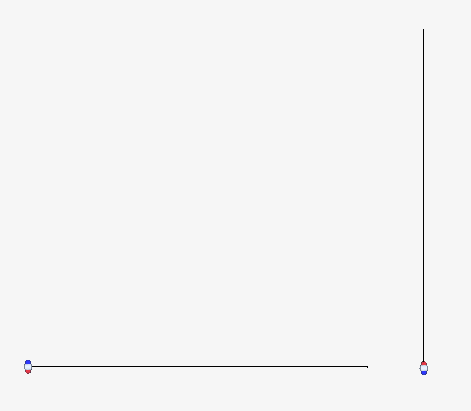Adding a Wire Port to the Transmission Line
Define a wire port for the transmission line.
-
Select the short, vertical wire in the 3D view located
farthest away from the monopole.
The wire element associated with the selected wire is highlighted in the details tree.
- On the details tree, a right-click context menu is available on the edge. Click (see Figure 2).
- View the port preview in the 3D view to ensure the correct edge is selected.
-
Use the default settings for the port.
Figure 1. The Create Wire Port dialog. 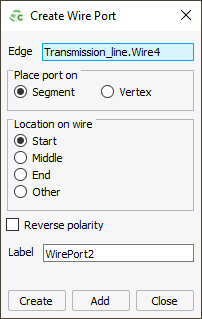
-
Create Create to create the port and close the
dialog.
Figure 2. Front view of the monopole and transmission line together with their wire ports. The ports are indicated by silver spheres.