Setting the Simulation Frequency
Specify the frequency range of interest. For this example continuous frequency sampling is used where Feko determines the frequency sampling for optimal interpolation automatically.
-
On the Source/Load tab, in the
Settings group, click the
 Frequency icon.
Frequency icon.
- On the Solution Frequency dialog, select Continuous (interpolated) range from the drop-down list.
Specify the frequency range between 1 MHz and
30 MHz.
-
Enter the start frequency and end frequency.
- Start frequency (Hz): 1e6
- End frequency (Hz): 30e6
Figure 1. The Solution Frequency dialog. 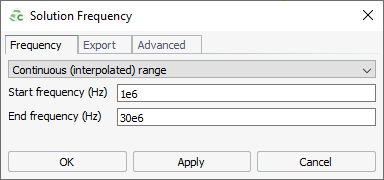
- Click OK to specify the frequency and to close the dialog.