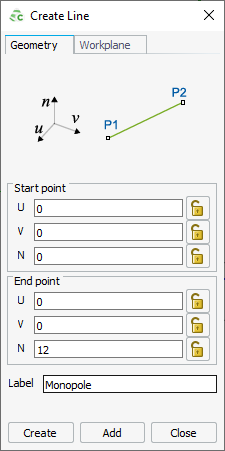Creating a Monopole
Create a monopole antenna as a single line element with a local wire radius. Zoom to extents and hide the main axes to view the full-length monopole in the 3D view.
Create the monopole antenna. The length of the monopole is 12 m along
the Z axis.
-
Create a line.
- Set the label to Monopole.
- Click Create to create the line and close the dialog.
To view the full-length monopole in the 3D window, zoom the monopole to
the window extent.
-
Zoom to extents of the 3D view using one of the following
workflows:
- On the View tab, in the
Zoom group, click the
 Zoom to
extents icon.
Zoom to
extents icon. - Press F5 to use the keyboard shortcut.
- On the View tab, in the
Zoom group, click the
Disable the main axes to view the monopole without the Z axis obstructing it.
-
On the 3D View
context tab, on the Display Options tab, in the
Axes group, click the
 Main Axes icon.
Main Axes icon.
- Repeat Step 5 to enable the main axes display.