Tutorial 3 Part 1 - Rock Box
This tutorial covers the simulation setup suitable for using the Altair Student Edition. It can be established quickly and the simulation time is low (~2 minutes on 2 CPU cores).
Objective
The objective of the Rock Box tutorial is to:
- Use the GEMM database.
- Create multiple particle types and shapes.
- Use mixed shapes (Polyhedral particles and Multi-Sphere).
- Import a particle size distribution from a
*.csvfile. - Implement conveyor kinematics to the conveyor Geometries.
The model used in this tutorial is a rock box.
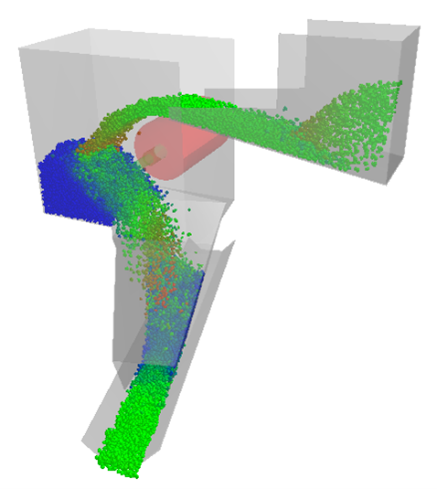
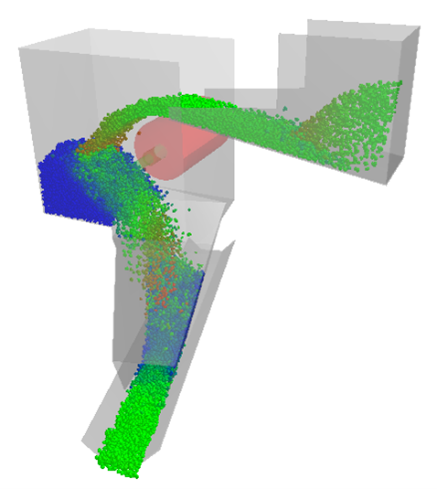
Important: You must download the
simulation and associated CAD files (
rock_box1.stl,
Rock_Template1.stl, Rock_Template2.stl, and
Rock_Template3.stl) before starting the tutorial. In
addition, a particle size distribution file is available
(PSD.csv). It is recommended that you copy these files to
the same location as the simulation files. To download the simulation files for
this tutorial, see Download Simulation
Files.