Install the Edge Application
-
Go to the Marketplace and select App - ECP Tunnel. Click
on the Add to Space to make it available in your space.
Figure 1. 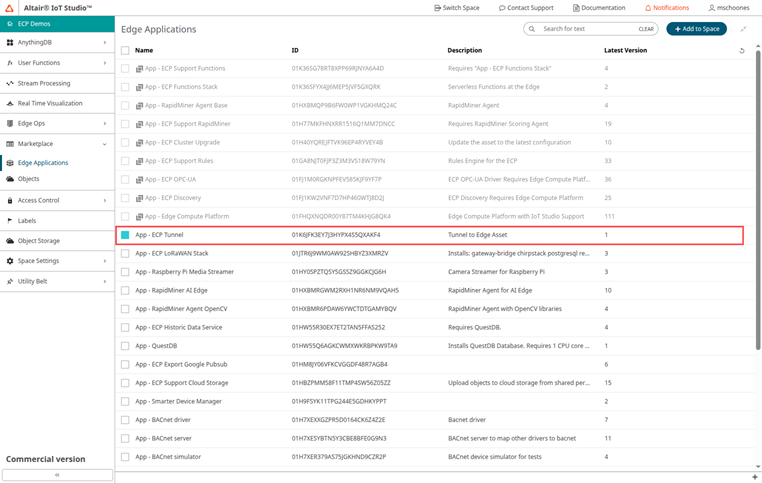
-
Go to and create a new configuration for the tunnel app. Leave all
options to the default settings.
Figure 2. 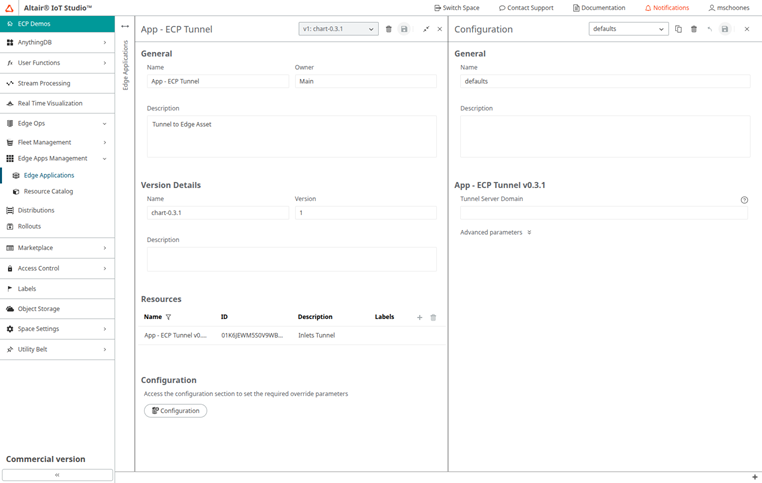
-
Go to and select the asset you want to install this app on. Go to the
Applications tab and select the application, then click
on Add.
Figure 3. 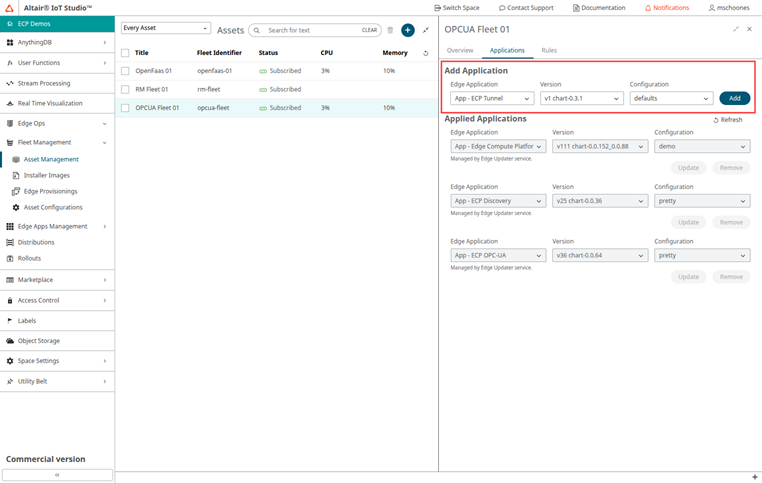
Tip: If you manage the applications on your fleet asset using distributions and rollouts you can add the tunnel application to a new distribution.