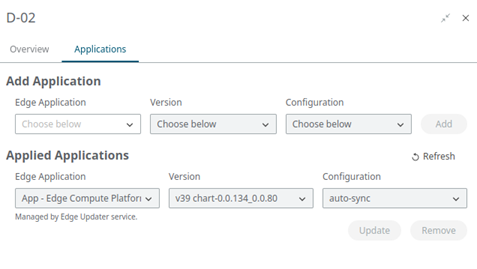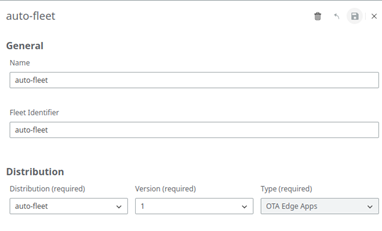Edge Provisioning
Note: Make sure you have a
Distribution created before you create a new Edge Provisioning.
-
To create a new Edge Provisioning:
-
To apply an Edge Provisioning to any newly created asset, complete the steps
below.
The Edge Provisioning can be applied to any newly created Asset of the Fleet. Once the Asset has connected (you can check that under ), the Edge Applications of the Distribution will be installed. The list of Edge Applications is displayed on the Applications tab of the Asset and marked as "Managed by Edge Updater Service."
Figure 2.