Convert Indoor Database from CAD Data File
WallMan includes several import filters for the conversion of indoor building data given in other formats. Database conversion is based on a modular concept.
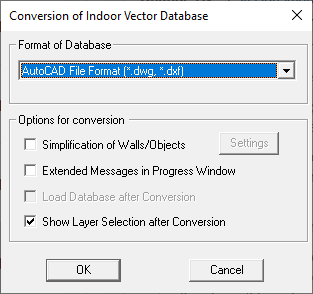
WallMan also offers the possibility to export the currently displayed database as a .dwg or .dxf file by clicking on the menu, . Depending on the selected file format and the specified file version in the file save dialog, the database will be exported to a 3D DWG or DXF file.
The database can also be exported to NATRAN (.nas) file by clicking on the menu .