Create an Empty Indoor Database
A new indoor database can be created by selecting from the menu. WallMan opens a dialog where the user can choose from different creation modes. For an empty database Indoor Database and Draw manually must be chosen.
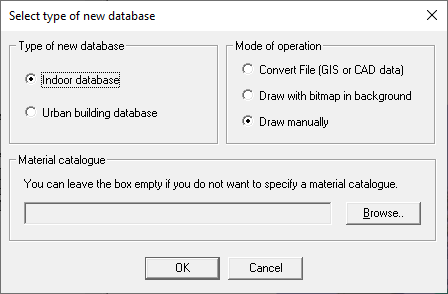
The next dialog sets some default values for the new database.
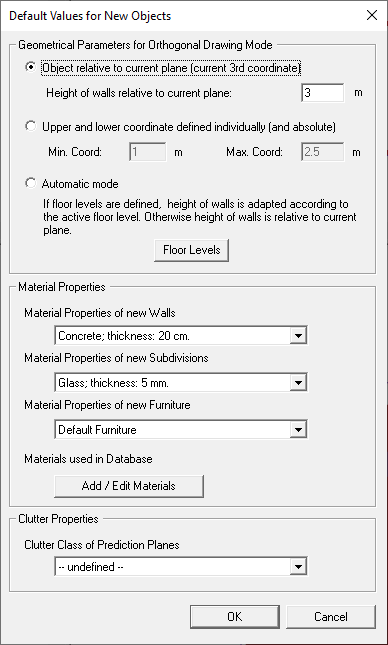
- Geometrical Parameters for Orthogonal Drawing Mode
- Only relevant if the orthogonal drawing tool should be used. Object relative to current plane creates new orthogonal objects with a fixed height and a position that is relative to the current projection plane. Upper and lower coordinate defined individually creates new orthogonal objects with a fixed height and at an absolute position.
- Material Properties
- The default materials for new objects in the database.