Mobile Station
Parameters of the mobile user equipment can be defined.
Mobile Station
To define the parameters of the mobile user equipment, click and click the Air Interface tab. Under Mobile Station / Subscriber Station, click Settings to open the Mobile/Subscriber Stations dialog.
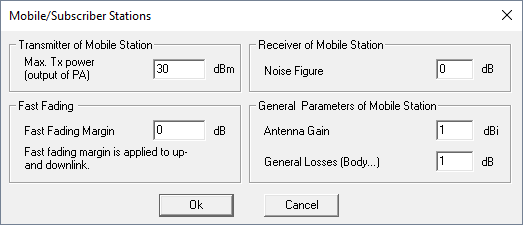
- Maximum Tx power
- Maximum possible transmit power (at the output of the power amplifier) for the
uplink direction.Note: During simulation, the uplink power limit is reduced by the fast fading margin. Therefore, the maximum power found in the result files can be less than the specified maximum amplifier power, even at the cell borders.
- Fast Fading Margin
- The parameter fast fading margin represents the difference (in dB) between the maximum possible transmitting power and the maximum allowed transmitting power. To ensure the fast power control to compensate for the deep fades of the radio channel, this specific headroom is required. Appropriate values for this headroom must be determined using link level simulations and depend on the mobile speed.
- Noise Figure
- This parameter defines the additional noise generated due to the receiver within the mobile station.
- Antenna Gain
- Gain of transmitting antenna in dBi.
- General Losses
- General parameter, which can be used to model all kind of additional losses (body losses) around a mobile station.