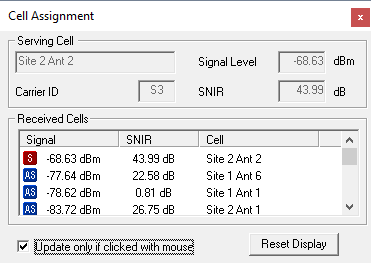Cell Assignment
The first step in the network planning computation is the cell assignment procedure. The best server for each receiver pixel is determined based on different modes and parameters.
Cell Assignment
To specify the cell assignment parameters, click and select the Air Interface tab.
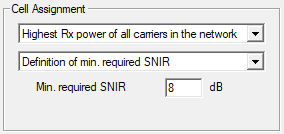
- The SNIR criterion must always be met.
- The required received power criterion must be met.
In general several carriers are received at a certain receiver pixel. The selection which carrier / cell is selected as serving cell can be influenced by the selection mode.
Selection Mode
-
- Highest Rx power among the carriers received
- At first the received carriers are determined based on the given criteria for SNIR and received power (optional). From the remaining received carriers/cells the cell with the highest received power is selected as serving cell.
-
- Highest Rx power of all carriers in the network
- At first the carrier / cell with the highest received power is selected. If this carrier meets the criteria for SNIR and received power (optional) it is taken as serving cell. If the criteria are not met, the pixel is referred to as not served. The pixel remains not computed in the result map.
-
- Highest SNIR among the carriers received
- At first the received carriers are determined based on the given criteria for SNIR and received power (optional). From the remaining received carriers / cells the cell with the highest SNIR is chosen as serving cell.
-
- Highest SNIR off all carriers in the network
- At first the carrier / cell with the highest SNIR is selected. If this carrier meets the criteria for SNIR and received power (optional) it is taken as serving cell. If the criteria are not met, the pixel is referred to as not served. The pixel remains not computed in the result map.
Minimum Required SNIR
This value defines the minimum required SNIR criterion. It is used to find out if a carrier from a transmitter / site can be received or not. The value can also be negative.
Minimum Required Power
This is an optional parameter which defines the minimum required power criterion. If this parameter is enabled, the power threshold is additionally considered for the evaluation of the received carriers.
Examples
- Minimum required SNIR: 3 dB
- Minimum required received power: -90 dBm
| Criterion | Example 1 | Example 2 | Example 3 | Example 4 | ||||
|---|---|---|---|---|---|---|---|---|
| Cell A | Cell B | Cell A | Cell B | Cell A | Cell B | Cell A | Cell B | |
| Received power at receiver pixel | -80.0 dBm | -85.0 dBm | -80.0 dBm | -85.0 dBm | -80.0 dBm | -92.0 dBm | -80.0 dBm | -95.0 dBm |
| SNIR at receiver pixel | 4.0 dB | 4.5 dB | 2.0 dB | 4.5 dB | 3.2 dB | 4.5 dB | 2.0 dB | 4.5 dB |
| Selection Mode | Serving Cell | Serving Cell | Serving Cell | Serving Cell |
|---|---|---|---|---|
| Highest Rx power among the carriers received | Cell A | Cell B | Cell A | not served |
| Highest Rx power of all carriers in the network | Cell A | not served (SNIR not met) | Cell A | not served |
| Highest SNIR among the carriers received | Cell B | Cell B | Cell A | not served |
| Highest SNIR of all carriers in the network | Cell B | Cell B | not served (rec. power not met) | not served |
Additional Results
To visualize the cell assignment and the best server, additional result output is required. Click Project and click the Network button and select the Settings button for Best Server (Cell Assignment)
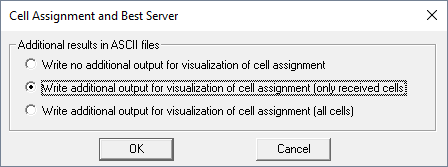
- Write no additional output
- No additional ASCII output for visualization of the cell assignment will be written.
- Write additional output
- Write additional ASCII output for the visualization of cell assignment either only for the received cells or for all cells of the network.
If additional ASCII output was enabled and you load a cell assignment from the tree view, you will be asked if additional detail of the cell assignment should be loaded.
The additional information about the cell assignment, such as serving cell, received signal level and signal-to-noise-and-interference-ratio is displayed in the Cell Assignment dialog after clicking on a receiver pixel with the mouse. Besides the serving cell (S), the links to the other received cells (AS), or all cells of the network (AS and NR), are listed in the lower part of the dialog.