Indoor 3D Objects: Material Properties
Indoor vector buildings can be modeled using individual material properties for each 3D object.
All defined settings for the individual materials can be edited in the WallMan application. Material parameters, which do not affect the pre-processing of a database can be edited in ProMan as well.
- .idb
- .idc
- .idi
- .idp
- .idw
View the material table in ProMan, which lists all materials defined for a database, by clicking . Alternatively, click .
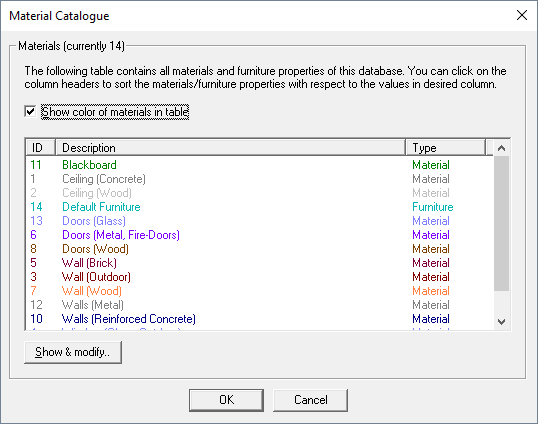
- Show & modify
- Open the Material Properties dialog for a selected list entry to view or edit the material parameters.
- Save changes
- Save the material table to a material catalogue file (.mcb) to import all or selected material definitions into other building databases.
After selecting a material from the material list by double clicking on a list item, the Material Properties dialog opens, where the settings of the selected material can be changed.
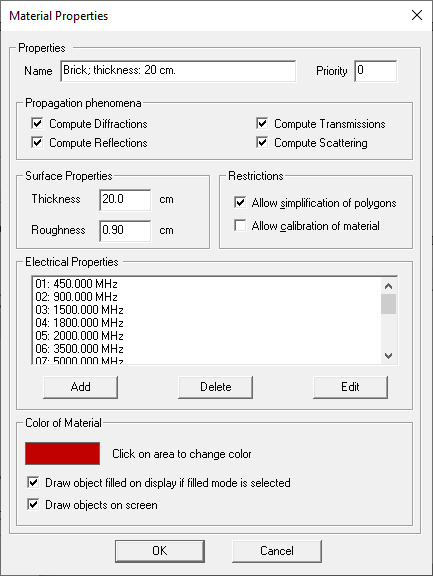
- Name
- Arbitrary name of the material.
- Propagation Phenomena
- The consideration of propagation phenomena (diffraction, reflection, transmission)
in ray-tracing simulations can be enabled or disabled for each material individually.
These settings are considered during pre-processing for the ray-tracing propagation
models and therefore can not be changed in ProMan.Note: These settings can only be changed in WallMan before pre-processing.
- Thickness
- Thickness of the material. Only relevant for visualization and for computation with Fresnel coefficients.
- Simplification
- Allow or prohibit simplification of polygonal objects with this material.
- Electrical Properties
- Electrical properties of the material for different frequency bands.Note: During the prediction, the properties of the nearest defined frequency is used for a material.
- Color of Material
- Display options for the material. The color of the objects with this material can be specified here. Besides this, objects with this material can be enabled or disabled for drawing filled or drawing at all on the display.
Select a frequency under electrical properties and click on Edit to get the frequency dependent material properties as given in the following dialog:
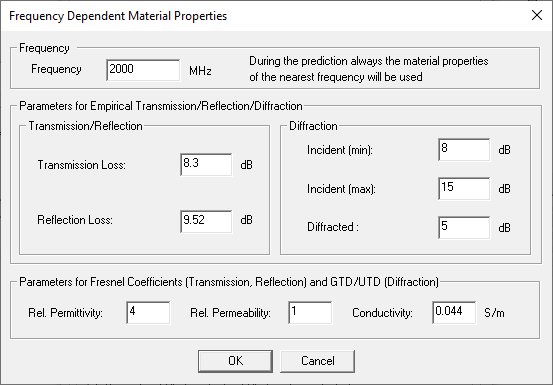
- Frequency
- Frequency for the specified material properties.
- Parameters for empirical transmission/reflection/diffraction/scattering model
- Attenuation values for the different propagation phenomena, which are used for the empirical transmission / reflection / diffraction / scattering model during ray tracing simulations.
- Parameters for Fresnel Coefficients (Transmission, Reflection) and GTD/UTD (Diffraction)
- Material parameters for calculating attenuations using Fresnel coefficients (transmission, reflection) and GTU / UTD (diffraction) during ray-tracing simulations.