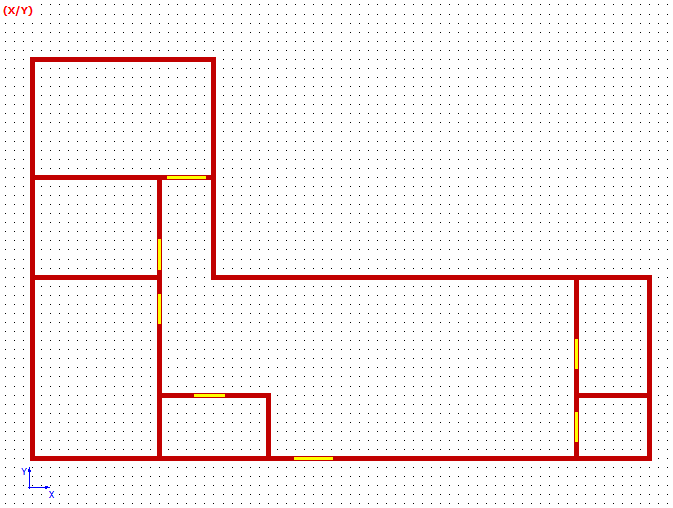Drawing Wooden Doors
Define the wooden doors in the building.
-
Verify that the X/Y window is active, or activate it by
clicking in it.
The X/Y symbol in the top-left of the window is red when the window is active.
- On the Edit menu, click Default Values.
-
Specify the height of the doors.
- Under Geometrical Parameters for Orthogonal Drawing Mode, select Upper and lower coordinate defined individually (and absolute) field.
- In the Min. Coord field, enter a value of 0.
- In the Max. Coord field, enter a value of 2.5.
-
Specify the material properties for the doors.
- Click OK to close the Default Values for New Objects dialog.
-
Create a door in the X/Y window.
Note: Create several doors. An exact layout is not important for this example.
-
On the Objects toolbar, click
the
 Add Objects Orthogonal icon.
Add Objects Orthogonal icon.
- Click twice in the X/Y window to specify the start point of the door.
- Click again to specify the end point of the door.
The Insert Subdivision dialog is displayed.Figure 1. The Insert Subdivision dialog. 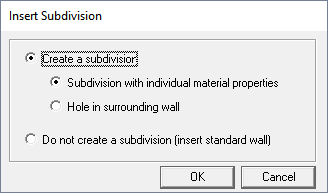
-
On the Objects toolbar, click
the
- Click OK to insert the door and to close the dialog.