Start Simulation in Debug Mode
Run a simulation in debug mode using the user interface.
- Open a model you want to simulate.
-
To start debug mode, open the Simulation ribbon, and then select
Debug.
 The model's simulation is started and paused before calling the first block simulation function. The interactive Twin Activate debugger dialog box opens.
The model's simulation is started and paused before calling the first block simulation function. The interactive Twin Activate debugger dialog box opens.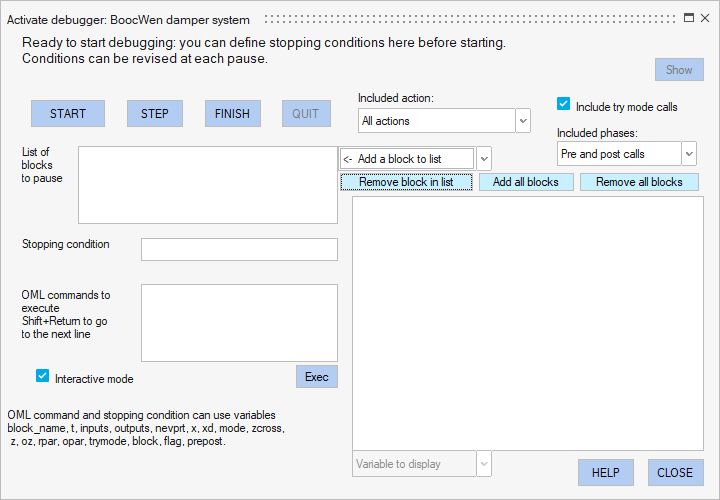 At this point, you can determine conditions under which the simulation is paused. You can also decide what actions to take when the simulation is paused. There are many options for conditions and actions. For more detailed information on conditions, see Pause Conditions. For more information on actions, see Debugger Actions.Note: You can also open debug mode using the OML command DebugRun.
At this point, you can determine conditions under which the simulation is paused. You can also decide what actions to take when the simulation is paused. There are many options for conditions and actions. For more detailed information on conditions, see Pause Conditions. For more information on actions, see Debugger Actions.Note: You can also open debug mode using the OML command DebugRun.