Find
Find entities in the model that contain the search string you enter. The search results are not filtered.
- Press F2 to open the Model Browser.
-
Click
 to open the Find toolbar.
to open the Find toolbar.
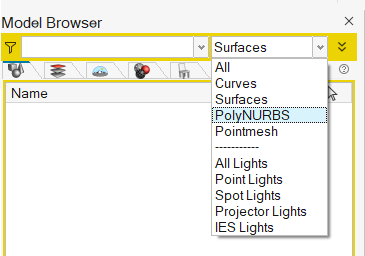
- Optional:
To control your search, click
 , and then click one or more of the following
options:
, and then click one or more of the following
options:
- Match Case
- Whole Names Only
- Use Wildcards
- In the text field, type a search string.
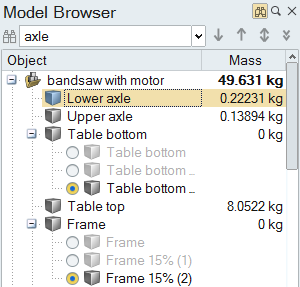
Find Options
| Option | Description |
|---|---|
 |
Navigate to the next or previous entity that contains the search string. |
 |
Find every entity that contains the search string. |
 |
Access additional options to control the search:
|