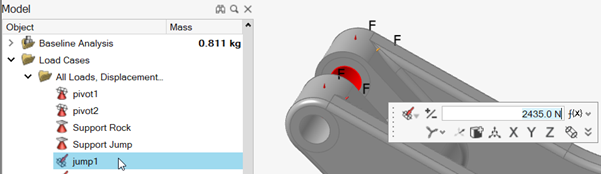Edit
Double-click an entity in the Model Browser to edit it.
- Press F2 to open the Model Browser.
-
Double-click an object in the Model Browser.
The object's properties are displayed and editable.
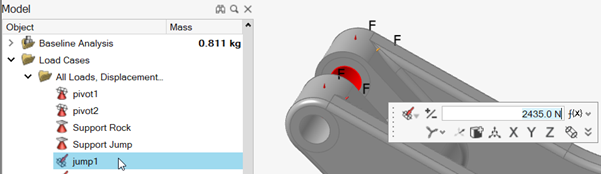
Double-click an entity in the Model Browser to edit it.