Configuring the CAD Import Reader
Configure the CAD reader to import various file formats such as CATIA and STEP.
On the File menu, click the Preferences button. Under
Category, go to .
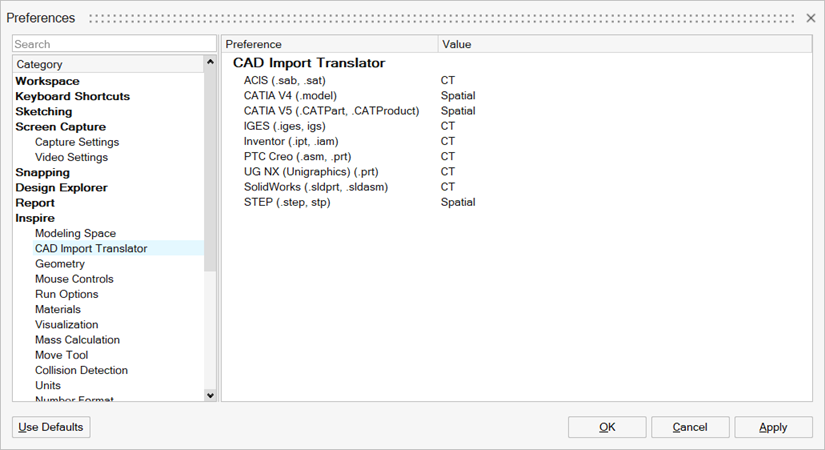
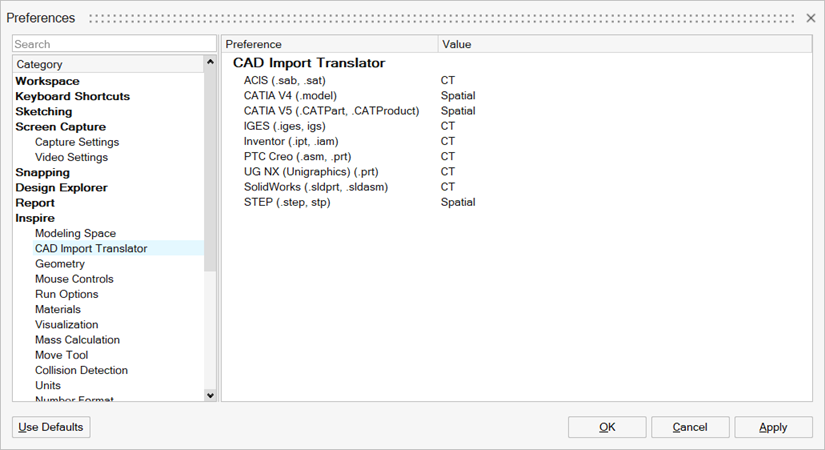
CAD Import Translator
Choose between a CT or Spatial reader.
By default, CATIA and STEP models use the Spatial reader because those file formats generally work best with Spatial. However, the quality of the translation is model-dependent. If you find your model is not reading cleanly into Inspire, please switch the translator in the preferences and reimport the model.
| Preference | Description |
|---|---|
| ACIS (.sab, .sat) | The default reader is CT. |
| CATIA V4 (.model) | The default reader is Spatial. |
| CATIA V5 (.CATPart, .CATProduct) | The default reader is Spatial. |
| IGES (.iges, .igs) | The default reader is CT. |
| Inventor (.ipt, .iam) | The default reader is CT. |
| PTC Creo (.asm, .prt) | The default reader is CT. |
| UG NX (Unigraphics) (.prt) | The default reader is CT. |
| SolidWorks (.sldprt, .sldasm) | The default reader is CT. |
| STEP (.step, .stp) | The default reader is Spatial. |