Primitive
Use the Primitive tools to create a single PolyNURBS solid or surface, either around a selected object or as the starting point for a new model. This is the tool you should start with if you want to build PolyNURBS geometry without wrapping or paving.
Create a PolyNURBS Surface
Create a 2D PolyNURBS surface in space or around a surface part.
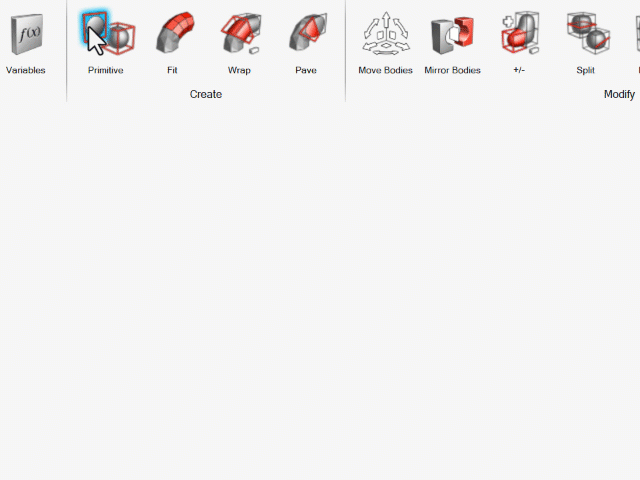
-
On the PolyNURBS ribbon, select the PolyNURBS Surface
tool.

Tip: To find and open a tool, press Ctrl+F. For more information, see Find and Search for Tools. - Click and drag to create the PolyNURBS cage.
- Edit the PolyNURBS as needed. Right-click and mouse through the check mark to exit, or double-right-click.
Tip: To create a PolyNURBS part around the bounding box of existing parts,
select the parts before clicking the PolyNURBS Surface
tool.
Create a PolyNURBS Solid
Create a PolyNURBS block in space or around a solid part.
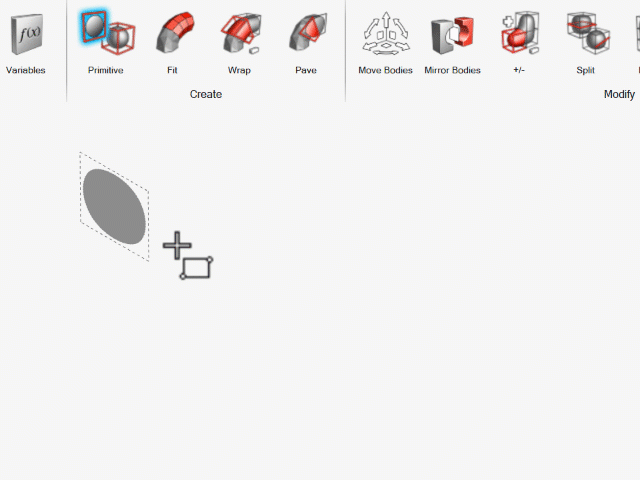
-
On the PolyNURBS ribbon, select the PolyNURBS Solid
tool.

Tip: To find and open a tool, press Ctrl+F. For more information, see Find and Search for Tools. -
Create the PolyNURBS primitive.
- Click and drag to create the initial plane of the PolyNURBS cage.
- Click and drag to set the depth of the cage.
- Click to set the cage size.
- Edit the PolyNURBS as needed. Right-click and mouse through the check mark to exit, or double-right-click.
Tip: To create a PolyNURBS part around the bounding
box of existing parts, select the parts before clicking the
PolyNURBS Solid tool.
Create PolyNURBS from Parts or Geometry
Create a PolyNURBS block in from existing parts or geometry.
- Select the part or geometry you want to use to create a new PolyNURBS block.
-
On the PolyNURBS ribbon, select the PolyNurbs Surface or
PolyNURBS Solid tool.

Tip: To find and open a tool, press Ctrl+F. For more information, see Find and Search for Tools.A PolyNURBS is created around the bounding box of each part. - Edit the PolyNURBS as needed. Right-click and mouse through the check mark to exit, or double-right-click.