Couple MotionSolve with OptiStruct
MotionSolve can interface with OptiStruct, a state-of-the-art optimization-enabled structural analysis tool.
OptiStruct is a proven, modern structural solver with comprehensive, accurate, and scalable solutions for linear and nonlinear analyses across statics and dynamics, vibrations, acoustics, fatigue, heat transfer, and multiphysics disciplines. It is used globally at industry-leading companies to drive design with optimization and validate structural performance. OptiStruct solves both linear and nonlinear problems using an enhanced proprietary version of Nastran and a modern, proprietary nonlinear formulation developed and maintained by Altair.
The Value of MotionSolve and OptiStruct Coupling
By coupling MotionSolve with OptiStruct, complex nonlinear finite element problems within a Multibody Dynamics framework can be studied, such as large displacements, plastic deformation, buckling, and advanced contact. MotionSolve simulates the entire mechanical system, while OptiStruct simulates a subsystem consisting of one or multiple parts connected to the remaining system. There are no restrictions on modeling capabilities in MotionSolve or OptiStruct with respect to elements, materials, and so on.
With this coupling, you can introduce nonlinear elasticity of rubber and other hyperelastic materials, in addition to elastoplastic, gasket, viscoelastic, creep, and user-defined materials into a multibody simulation. Friction in sliding contacts, frequency-dependent, and poro-elastic material properties are also supported. Furthermore, OptiStruct can solve both thermal and mechanical physics in a single simulation that allows engineers to understand how parts behave under real-world conditions whether they need quasi-static, transient, or contact-based thermal analysis.
Application Examples
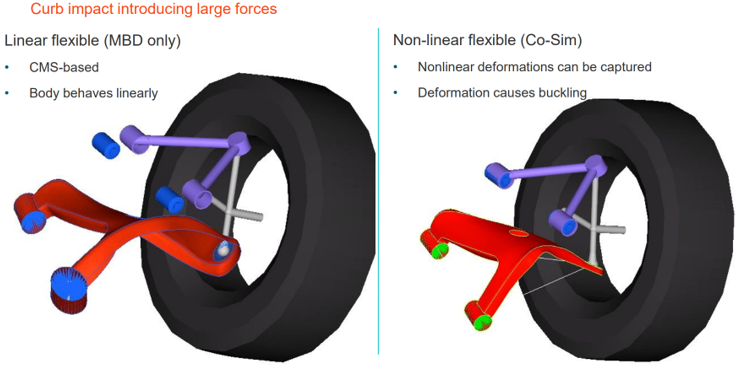
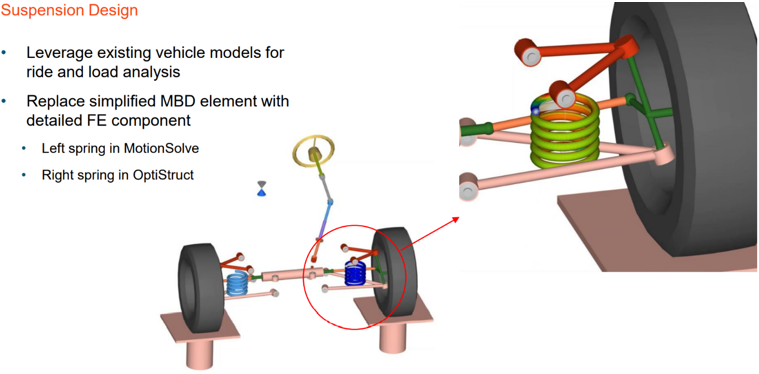
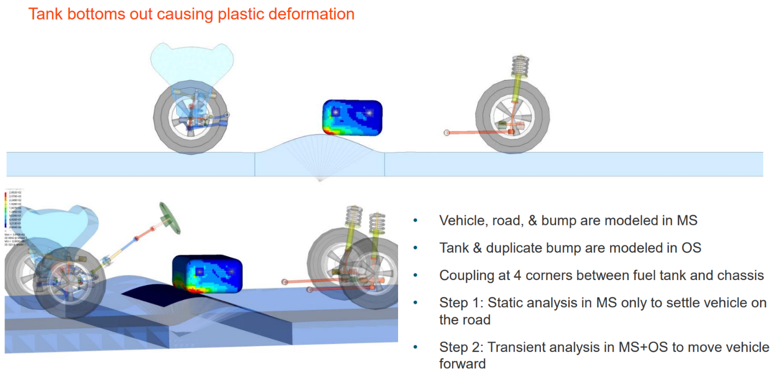
Non-linear Flexible Body
A linear flexible body is well-suited for applications where the body experiences only a small deformation (roughly less than 10% of the characteristic dimension). You can model linear flexible bodies directly in MotionSolve. However, if the structure is expected to undergo large deformations or its material properties are expected to change significantly during the simulation, then it needs to be modeled in OptiStruct with the non-linear solution method NLPARM. This method supports non-linear static and non-linear direct transient analysis. The structure is then co-simulated with the remaining multibody system in MotionSolve.
The non-linear structure interacts with the remaining multibody system only via user-defined interface nodes (grid points). These interface nodes could be master nodes connected to the load bearing surfaces of the structure through rigid-body elements (RBE). Contact between MotionSolve rigid and linear flexible bodies with an OptiStruct non-linear structure is not supported. However, the non-linear structure can experience contact with other structures defined within the same OptiStruct model.
Implement Coupling
The coupling between MotionSolve and OptiStruct is achieved via a customized displacement-force (two-way) coupling that allows for a variable communication interval, with MotionSolve as the leading simulator and OptiStruct as the lagging solver. Each solver can run either a transient or quasi-static analysis and both products run in parallel, each in their own process with an independent variable time step.

See Co-simulation Introduction for a detailed description of a general co-simulation process with MotionSolve.
Modeling Workflow
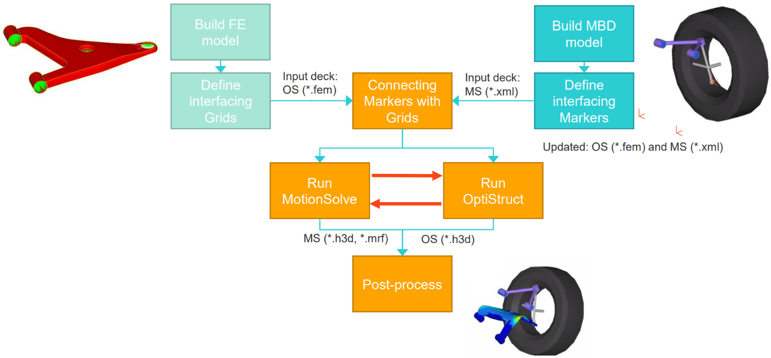
Output
Both solvers generate results for their respective models that can be post-processed using HyperView and HyperGraph.
Limitations
Currently, MotionSolve can only couple with the implicit method of OptiStruct.