Couple MotionSolve with Twin Activate
MotionSolve can interface with Twin Activate, an open and flexible integration platform for comprehensive system-of-systems simulation.
Twin Activate is based on a hybrid block diagram modeling environment for signal blocks, object oriented physical components, and electric and electronics systems. Use Twin Activate to perform multiphysics analysis throughout the development cycle.
The Value of Coupling MotionSolve and Twin Activate
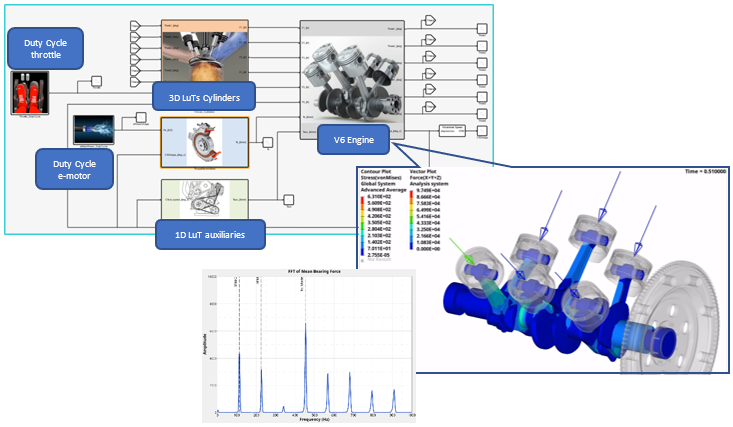
Implement Coupling
The coupling between MotionSolve and Twin Activate is achieved via co-simulation between the two products. Both products run in parallel, each on their own process (IPC) using their own solver and step-size. Twin Activate is the leading solver and MotionSolve follows. Co-simulation between MotionSolve and Twin Activate can be performed on local or remote computer systems. The interface between MotionSolve and Twin Activate is defined by inputs and outputs in each system. For MotionSolve models, special modeling statements, such as Control: Plant Input and Control: Plant Output, are added to specify its inputs/outputs. These statements reference variables that are either used as inputs to the model (for example, forces or torques) or measure outputs (for example, displacements or velocities). MotionSolve is coupled to Twin Activate either via a proprietary MSPlant/MSSignal block in Twin Activate or via FMU. The former approach is the preferred choice.
MSPlant/MSSignal Coupling
Twin Activate provides the proprietary MSPlant and MSSignal blocks. A MotionSolve model connects to an Twin Activate model directly via one of those blocks. These blocks specify the MotionSolve model and have inputs and outputs based on the ControlPlant elements defined in the model. MSSignal is a variant of MSPlant block that displays the name of MS signals at the input/output ports of the block. Please follow the Twin Activate online help on how to use the MSPlant or MSSignal blocks in Twin Activate.
FMU Coupling
Output
Both solvers generate results for their respective models that can be post-processed within their own software or software tools.
Comments
- Twin Activate models can include multiple MSPlant or MSSignal blocks due to the IPC for co-simulation between Twin Activate and MotionSolve. However, only one MotionSolve FMU block is supported in Twin Activate.
- The MSPlant and MSSignal blocks support MotionSolve models that entail compiled and/or scripted user-defined subroutines. The FMU coupling officially does not supports user-defined subroutines.
- Since MotionSolve is the leading solver
for the Altair
EDEM and Altair
OptiStruct coupling, a three-way coupling with
Twin Activate is also supported, where MotionSolve-EDEM/OptiStruct co-simulation is embedded into an Twin Activate model as either an MSPlant or MSSignal
block. The FMU coupling officially does not support a three-way coupling.
- A detailed description of the MotionSolve-Twin Activate co-simulation and its intrinsic workings can be found in the Twin ActivateExtended Definitions for Advanced Users help.
- Detailed step-by-step instructions on how to use a coupling with Twin Activate can be found in MV-7010: Co-Simulation with Twin Activate - Quadrotor Control and MV-7011: Co-Simulation with Twin Activate via Function Mockup Interface (FMI).