Session Report
Generates a predefined Session report of active windows and pages in a HW session.
To generate a session report:
- From the Report ribbon, Predefined tool group, click Session
Report.
Figure 1. 
- Select the type of the report: Presentation, HTML or Document.
Figure 2. 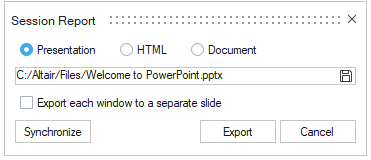
- Optional: Select Export each window to separate slide/page.
- Click
Export.
The Session Report is saved in the given directory.