Model Summary
Generates the summary of model information in pre-defined or interactive modes.
To generate a predefined Model Summary report :
- From the Report ribbon, Predefined tool group ribbon, click Model
Summary.
Figure 1. 
- Select the model source. It defaults to the active HyperMesh window, if applicable. Otherwise, the first HyperMesh window in the session is selected.
- Select the applicable Model Descriptions.
Figure 2. 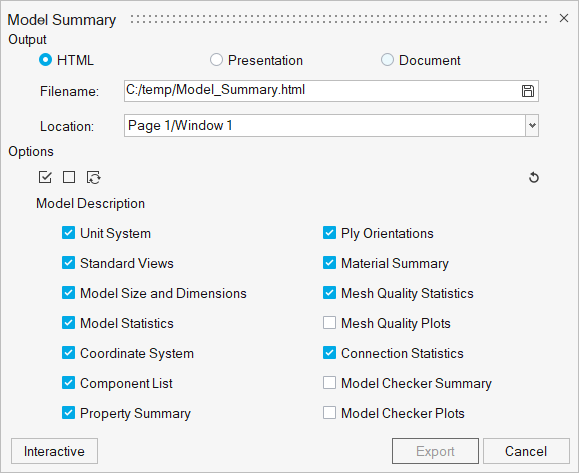
- Optional: Click Interactive for interactive report
generation.
All selected topics are added as modules in the Report Browser.
- Click
Export.
The Model Summary report is saved in the given directory.