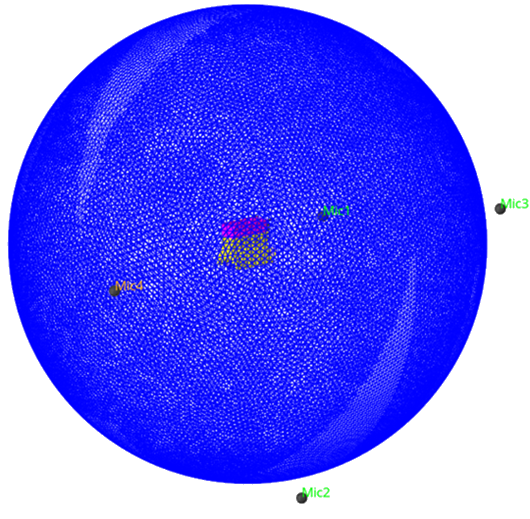Acoustic Cavity Meshing for Exterior Noise
Acoustic cavity meshing for exterior noise generates a fluid volume mesh and boundary mesh used to calculate the acoustic modes, or standing waves, in the external air spaces of a powertrain, e-motor or similarly enclosed structural model.
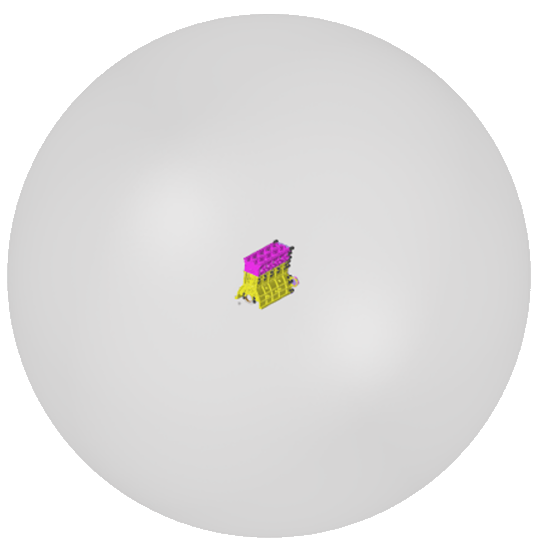
Create an Acoustic Cavity Mesh for Exterior Noise
Use the Exterior tool to generate the mesh of tetrahedra elements for near field cavity mesh and boundary mesh for IE or APML for prediction on exterior noise.
-
From the 3D ribbon, click the
Exterior tool.

Restriction: The Exterior tool is only available in the OptiStruct solver interface. -
On the guide bar, click
 to define options for acoustic cavity meshing parameters.
to define options for acoustic cavity meshing parameters.
- Fill holes
- Enter the target width of filling holes.
- Leak check
- Enter the parameters for checking leaks.
- Wrap average size
- Wrap minimum size factor
- Remesh
- Average size
- Minimum size factor
- Quality Cleanup
- Volume Mesh
- Create Material and Property Cards
- Select structural components that are surrounded by the desired cavity. Select all of the components that enclose the air spaces.
-
Click Preview to see the preview of the wrap mesh.
Figure 2. Preview Wrap Mesh 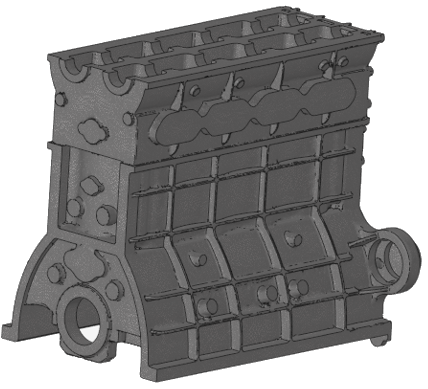
- Optional:
Select the Response Points from the
.csv file.
Response points are defined in terms of nodal coordinates and tag label.
Figure 3. 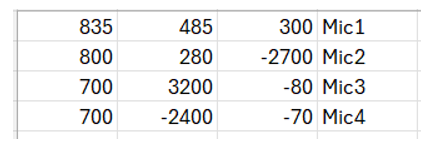
-
Create final acoustic mesh.
Figure 4. Final Exterior Acoustic Cavity Mesh