Entity Editor
Use the floating Entity Editor to edit attributes for plot entities.
Select one of the following to open the Entity Editor:
- Double-click on a plot entity.
- While the plot entity is selected, right-click and select Edit from the context menu.
Some Entity Editor examples include:Figure 1. Entity Editor - Curves
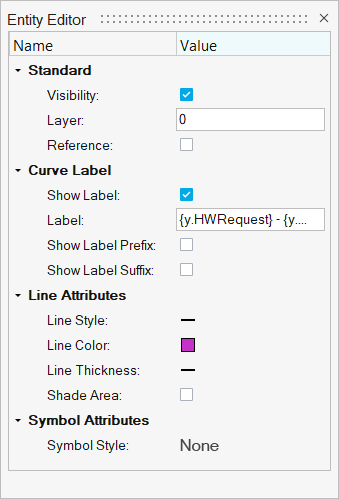
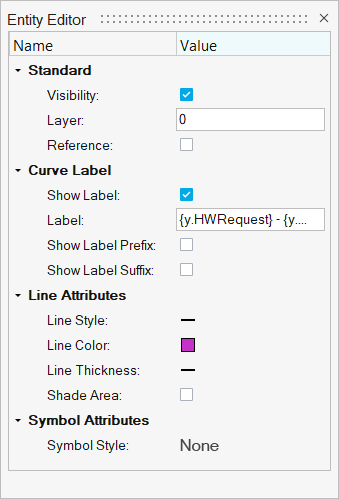
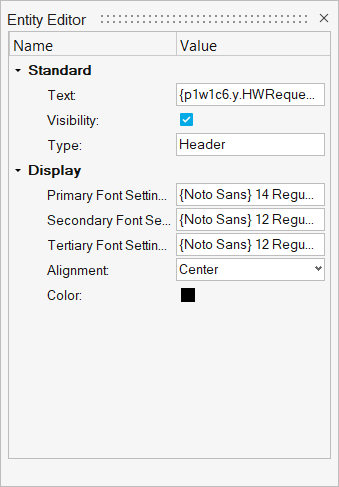
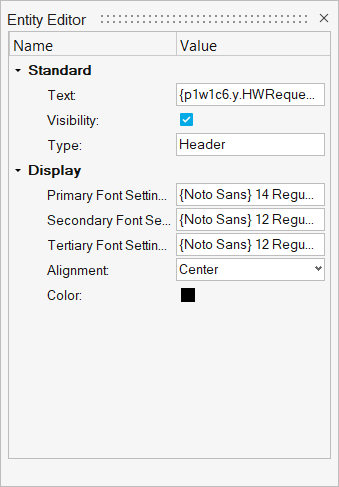
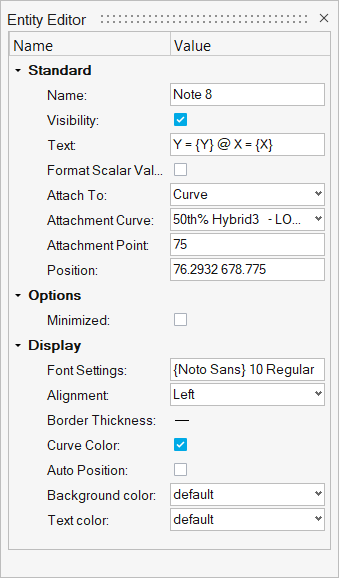
When the Entity Editor is displayed for a specific plot entity, the same options are displayed in the Plot Browser.
Please see the following topics for more information about the specific
attributes.