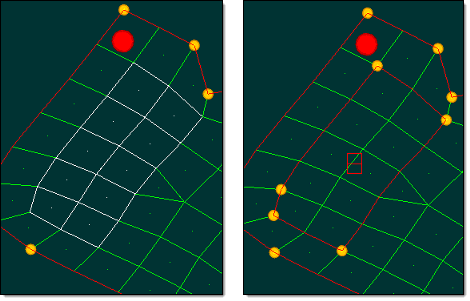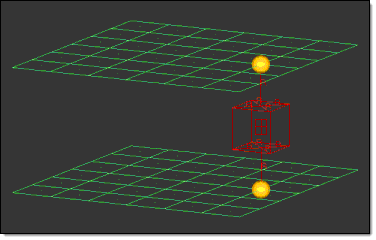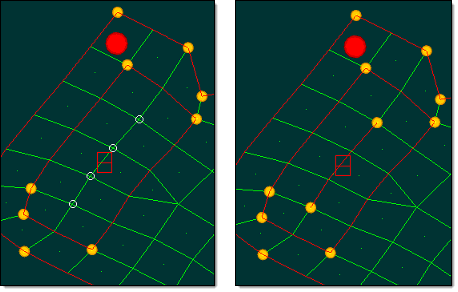Domains
Domain entities divide the model into different domains during morphing.
Each domain contains either elements (for 1D, 2D, 3D, or general domains), a series of nodes (for edge domains), or a group of nodes (for global domains).
The shape of a domain changes when the handles associated with a domain move, which in turn changes the position of the nodes inside those domains.
Domains do not have an active or export state.
Domain Types
For 1D, 2D, and 3D domains, only elements of the appropriate type will be assigned to the domain. If selected elements of the correct type are already assigned to another domain, then they will be reassigned to the new domain.
Handles will automatically be created at the ends of the edge domains.
- 1D Domain
- Group of 1D elements, such as bars and rigid elements.
- 2D Domain
- Group of shell elements. When 2D domains are created, edge domains will also be created around the edges of the elements for the domains.
- 3D Domain
- Group of solid elements. When 3D domains are created, 2D domains will be created on their faces and edge domains will be created around the edges of the 2D domains.
- General Domain
- General domains can contain any type of element (1D, 2D, or 3D), but edges or faces are not created along with the general domain. General domains will respect 2D and edge domains and you may create edge domains inside general domains if you desire. Handles will be created for general domains where the domains contact other elements whether those elements are in domains or not. Where the general domain contacts elements outside of domains, a handle is created at every node on the interface. Where general domains contact elements in other domains, handles will be created at logical locations to ensure control of the general domain. Once created, general domains can be morphed just like any other domain, even though they may contain different element types.
- Edge Domain
- Series of nodes that are commonly found along the edges of 2D and 3D domains. You are not able to create edge domains that are not attached to any 2D, 3D, or general domains.
- Global Domain
- Group of nodes.